I have created AddOn which outputs and updates Text to a TextBox control. Works great.
The TextBox however is limited to solid Fore/Back colors and would like to write my own control which lets me color the Text, as well as other drawing primitives like Rectangles and such around blocks of text. Basically an owner drawn control but hosted in the AddOn.
In the C++ world have done this using a Button which is OwnerDrawn then do anything want rendering it in the OnPaint() method.
Has NinjaTrader created any code samples which show owner drawn controls in an AddOn? They could be charts or even just a line of text.
I'm new to NT and .Net programming still old school from MFC days in Windows. But learning...
Thanks for any guidance!

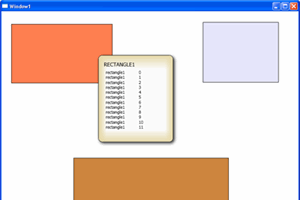




Comment