if (Position.MarketPosition!=MarketPosition.Flat && BarsSinceEntryExecution() > 4)
{
ExitLong();
ExitShort();
}
if (LucaCongestionBox().SPlot[0] == 1)
{
EnterLong();
SetStopLoss(CalculationMode.Price, Low[1]);
}
else if (LucaCongestionBox().SPlot[0] == -1)
{
EnterShort();
SetStopLoss(CalculationMode.Price, High[1]);
}

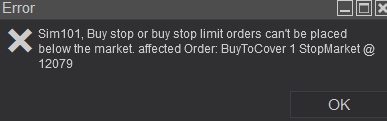


Comment