Thanks.
Announcement
Collapse
Looking for a User App or Add-On built by the NinjaTrader community?
Visit NinjaTrader EcoSystem and our free User App Share!
Have a question for the NinjaScript developer community? Open a new thread in our NinjaScript File Sharing Discussion Forum!
Have a question for the NinjaScript developer community? Open a new thread in our NinjaScript File Sharing Discussion Forum!
See more
See less
Partner 728x90
Collapse
NinjaTrader
triangle up/down printing in 8060
Collapse
X
-
Hi DrewO,Originally posted by NinjaTrader_DrewO View PostHello,
Thanks for posting.
To clarify, would this be in reference to execution plotting markers or the drawing tool Triangles? If neither of these are the case, could you provide a few more details to your note so I may assist further?
TriaglesUp and TriangleDown drawn by script, say as a cross over signal are much larger than normal and seem to be the same size as those drawn manually from the toolbar drawing objects (Alt+F8 and Alt+F9).
The other issue is the Draw.TriangleUp or Down code has two options (Defaul & Custom Template) none of which provide sizing option. If you look in the properties of a TriangleUP from a custom template there is no way to adjust the size.
I would suggest an alternative is to provide sizing option (Including border) at least for the custom template.
In NT7 the size of Up/Down Triangles changes with the thickness of the bars. Here in the attached screen shot one can see the Triangles do not change size and are way too large.
Cheers!
Comment
-
I echo what aligator said. I use the following code:
Previous versions to 8060 printed bar-width triangles, but 8060 now prints triangles about 5 OHLC bars wide.{ Draw.TriangleDown(this, "myvariable" + CurrentBar, true, 1, High[1] + TickSize, Brushes.Pink); }
Thanks.
Comment
-
Hello aligator,
I can confirm that chart markers such as dots and triangles do have a larger minimum size in 8.0.6.0.
Please see this thread for more information.
It is not possible to adjust the size of chart markers as these auto-adjust with the bar as the bar width is adjusted.
Would you like to submit a feature request to allow the size of chart markers to be settable (both manually and in code)?Chelsea B.NinjaTrader Customer Service
Comment
-
ChelseaB, HI.Originally posted by NinjaTrader_ChelseaB View PostHello aligator,
I can confirm that chart markers such as dots and triangles do have a larger minimum size in 8.0.6.0.
Please see this thread for more information.
It is not possible to adjust the size of chart markers as these auto-adjust with the bar as the bar width is adjusted.
Would you like to submit a feature request to allow the size of chart markers to be settable (both manually and in code)?
Contrary to your statement, the size of the TriangleUP/Down markers do not auto-adjust with the bar as the bar width is adjusted in NT806. I have not checked, but I am guessing Draw.Dot does not auto adjust either. Not auto adjusting is actually fine and desirable, they just need to be smaller in size.
Yes, I think these are valid request:
1 - Would be desirable to reduce the default size of the Triangles drawn by Draw.TriangleUp/Down, and
2. Add sizing and border options for TriangleUP/Down and Dot in the Draw. template options (and any other draw object that needs sizing), similar to sizing and border options for Rectangle, Triangle, and Eclipse, etc.
Cheers!
Comment
-
Hello aligator,
Below is a link to a video of 8.0.6.0 with up and down triangles.
Free online storage and sharing with Screencast.com. 2 GB of storage and 2 GB of bandwidth per month for free. We won't compress, alter or take ownership of your content.
Please notice after the bars are adjusted above the minimum width the triangles begin to scale.
Are you unable to reproduce the behavior in this video on your end?
Do you still feel my statement is incorrect?
Can you produce a video demonstrating that this behavior is not correct?
Below is a 3rd party link to free software that can make short videos your screen.
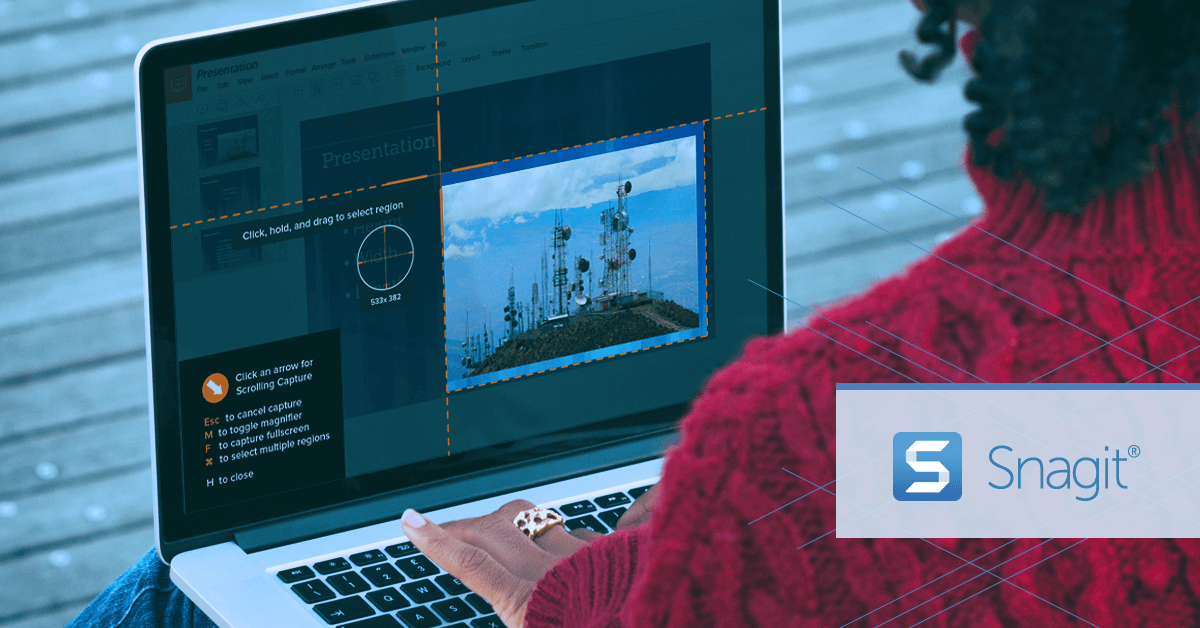 Screen capture and recording software for Windows and Mac. Quickly get images and videos. Start your free trial today!
Screen capture and recording software for Windows and Mac. Quickly get images and videos. Start your free trial today!
I have submitted a feature request on your behalf to allow the size of chart markers to be set manually and to no longer auto-adjust with the bar width and to allow the border to be adjusted as well.
Please note it is up to the NinjaTrader Development to decide if and when a request will be implemented.Chelsea B.NinjaTrader Customer Service
Comment
-
ChelseaB, Thanks.Originally posted by NinjaTrader_ChelseaB View PostHello aligator,
Below is a link to a video of 8.0.6.0 with up and down triangles.
Free online storage and sharing with Screencast.com. 2 GB of storage and 2 GB of bandwidth per month for free. We won't compress, alter or take ownership of your content.
Please notice after the bars are adjusted above the minimum width the triangles begin to scale.
Are you unable to reproduce the behavior in this video on your end?
Do you still feel my statement is incorrect?
Can you produce a video demonstrating that this behavior is not correct?
Below is a 3rd party link to free software that can make short videos your screen.
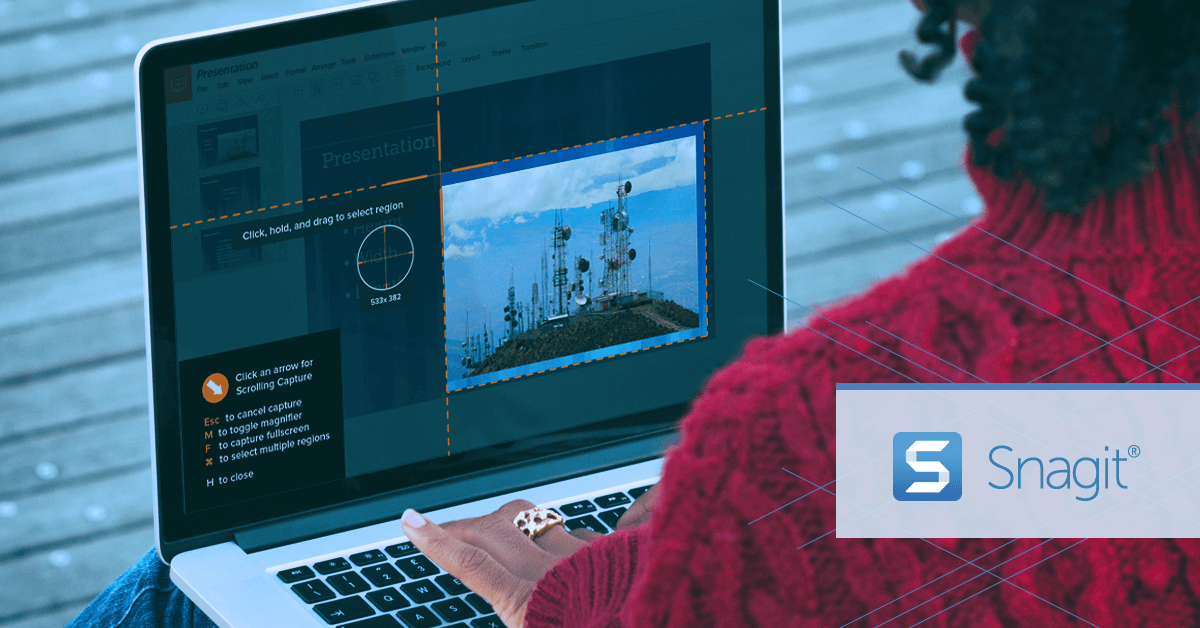 Screen capture and recording software for Windows and Mac. Quickly get images and videos. Start your free trial today!
Screen capture and recording software for Windows and Mac. Quickly get images and videos. Start your free trial today!
I have submitted a feature request on your behalf to allow the size of chart markers to be set manually and to no longer auto-adjust with the bar width and to allow the border to be adjusted as well.
Please note it is up to the NinjaTrader Development to decide if and when a request will be implemented.
My bad, I did not increase the size of the bar widths as far as you did. However, you will not see a change in triangle until you have clicked 10 times (a bar width of 10) from the minimum bar width to see a change in Triangle width.
The NT7 takes only 5 clicks (a bar width of 5) for the Draw. object to increase size.
This is fine If one has 50 bars on his chart but for practical purposes most people have at least 250 bars (HLC) on the chart and having TriangleUP/Downs or dots that are 10 times the width of the bar creates unnecessary congestion and interference.
The bottom line is these draw objects have their base or radius(Dot) twice as large with areas from 2x to 4x (dot) as large. It make sense to at least make them the same as NT7.
I refer you to the screen shot in post #3 and judge for yourself.
The feature request you made is nice, but I think most people would be happy to see the size of these objects are reduced to the same as those in NT7.
However, the feature request that I am requesting is to provide options to change sizing of the Draw. objects and their borders as properties for template option when a Draw.Dot(), etc.template is used.
Cheers!
Comment
-
Hello aligator,
The minimum size for chart markers was increased in NinjaTrader 8.0.6.0. However, this is a minimum size and does not mean that objects do not scale with the bars.
Your request to allow the size of chart markers to be adjusted manually and to remove the auto-adjusting is being tracked with ID #SFT-2174. Your request to allow the border of a chart marker to adjusted is being tracked with ID #SFT-2187.
For drawing objects (not chart markers) that use a template, you are requesting that the anchor points are pre-set to certain distances and saved with the template?
Is this correct?Chelsea B.NinjaTrader Customer Service
Comment
-
Thank you Chelsea,Originally posted by NinjaTrader_ChelseaB View PostHello aligator,
For drawing objects (not chart markers) that use a template, you are requesting that the anchor points are pre-set to certain distances and saved with the template?
Is this correct?
Not sure about the anchor points. Perhaps the anchor points are already addressed for Draw.Triangle/Rectangle/Eclipse and would be redundant for Dot and Up/Dn Triangles. But most drawing objects default templates have options for Brushes, Opacity, Dash Style, and Outline thickness.
However, templates for some draw.objects (i.e. Dot, TriangleUp/Down,etc.) there is no sizing, opacity, or Dash options for the the object and its outline. See Screenshots.
Although. I think the issue with TrianleUP/Dn and Dot is almost moot now with the NT8.0.6.1, back to smaller objects.
Cheers!
Comment
-
Hello aligator,
To clarify, you would like chart markers to also have an overload to load a template in NinjaScript, is this correct?
Also, you would like chart markers to introduce an outline width and dash styles properties similar to shapes, is this correct?
I have submitted a request for controlling the size and removing the auto-adjusting of chart markers on your behalf.Chelsea B.NinjaTrader Customer Service
Comment
Latest Posts
Collapse
| Topics | Statistics | Last Post | ||
|---|---|---|---|---|
|
Started by Perr0Grande, Today, 08:16 PM
|
0 responses
2 views
0 likes
|
Last Post
by Perr0Grande
Today, 08:16 PM
|
||
|
Started by elderan, Today, 08:03 PM
|
0 responses
5 views
0 likes
|
Last Post
by elderan
Today, 08:03 PM
|
||
|
Started by algospoke, Today, 06:40 PM
|
0 responses
10 views
0 likes
|
Last Post
by algospoke
Today, 06:40 PM
|
||
|
Started by maybeimnotrader, Today, 05:46 PM
|
0 responses
12 views
0 likes
|
Last Post
|
||
|
Started by quantismo, Today, 05:13 PM
|
0 responses
7 views
0 likes
|
Last Post
by quantismo
Today, 05:13 PM
|


Comment