I just installed Ninjatrader 7 and signed up for the free 2week trial with live futures data and now I have the following problem:
When I try to place an order this error message is shown: "There is no market data available to drive the simulation engine"
Also the Market Analyzer doesn't show any data.
Nor does any chart load.
After first installing Ninjatrader it all worked very well then I installed a market profile indicator from the ninjatrader forums closed the application and upon reopening the problem began to exist.
I did a clean reinstall like suggested in this thread: http://ninjatrader.com/support/forum...ad.php?t=50022
the problem still remains.
I also tried to create different account connections with different names.
I appreciate any help or insight you can give me!
Thank you


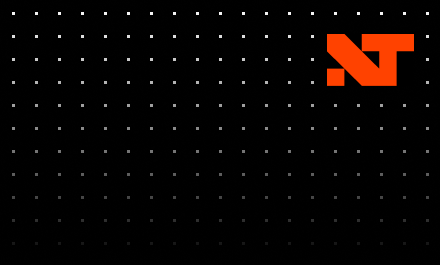
Comment