|
The ATI tab sets options for the Automated Trading Interface.
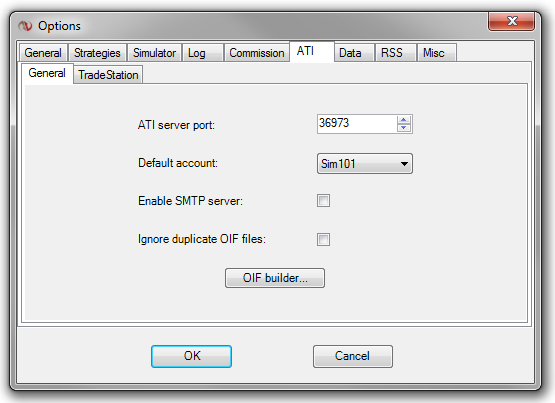
ATI server port
|
Default port number for communicating with NinjaTrader via the COM or DLL interface
|
Default account
|
Sets the default account for automated trading. If no account is specified in an OIF file or function, the default account is used.
|
Enable SMTP server
|
Enables or disables the local NinjaTrader SMTP server used with the TradeStation Email interface
|
Ignore duplicate OIF files
|
Enables or disables ignoring duplicate OIF files. If enabled, any OIF files with the same name during the current NinjaTrader session will be ignored.
|
OIF Builder...
|
Opens the Automated Trading OIF Builder window
|
|
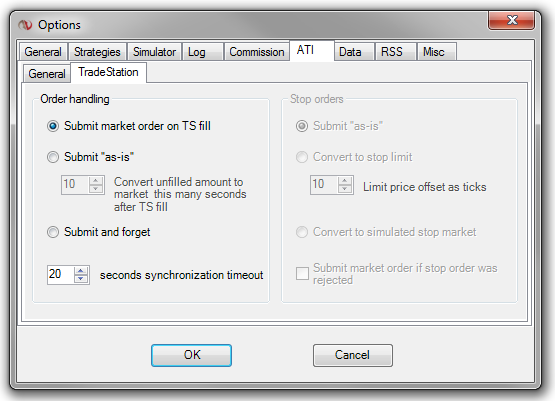
Detailed information on the TradeStation Email Interface can be found here.
Order Handling
Submit market orders on TS fill
|
Enables or disables the submission of market orders when NinjaTrader receives a strategy order filled email notification from TradeStation
|
Submit "as-is"
|
When enabled, NinjaTrader will submit the specified order type (market, limit and stop) when a strategy active order email notification is received from TradeStation and then wait to convert it to market based on ...
|
Convert unfilled...
|
Number of seconds NinjaTrader will wait after receiving a strategy order filled email notification to convert any unfilled contracts/shares to market
|
Submit and forget
|
When enabled, NinjaTrader will submit the specified order type (market, limit and stop) when a strategy active order email notification is received from TradeStation
|
seconds synchronization timeout
|
Number of seconds NinjaTrader will provide a pop up notification if order are out of synchronization (For example; TS reports a fill but NinjaTrader live order is not filled)
|
Stop Orders
Submit "as-is"
|
When enabled, submits the specified stop order when NinjaTrader receives a strategy active order email notification from TradeStation
|
Convert to stop limit
|
When enabled, submits a stop limit order when NinjaTrader receives a strategy active order email notification from TradeStation for any stop order type
|
Limit price offset as ticks
|
Sets the amount of ticks the limit price is offset from the stop price
|
Convert to simulated stop market
|
When enabled, submits a local PC held simulated stop market order when NinjaTrader receives a strategy active order email notification from TradeStation for any stop order type
|
Submit market order if stop order was rejected
|
If a stop order is rejected for any reason, a market order will be immediately sent. Please see the following section for disclaimer and risks of this feature.
|
|
|







