Connecting to Kinetick
The Kinetick - End Of Day (Free) connection provides FREE end of day data for stocks, futures and forex. It is built into NinjaTrader 7 and can be used directly out of the box with no additional steps. (Kinetick is not available for older versions of NinjaTrader)
To connect to Kinetick for FREE end of day data:
| 1. | Left mouse click on the menu from the Control Center |
| 2. | Select the Connect menu item |
| 3. | Left mouse click on the Kinetick - End Of Day (Free) menu item |
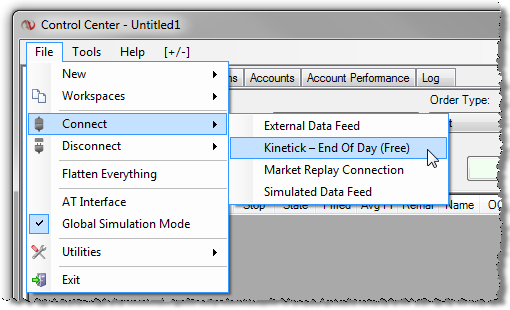
Please visit www.kinetick.com for information on signing up for real-time data.
|







