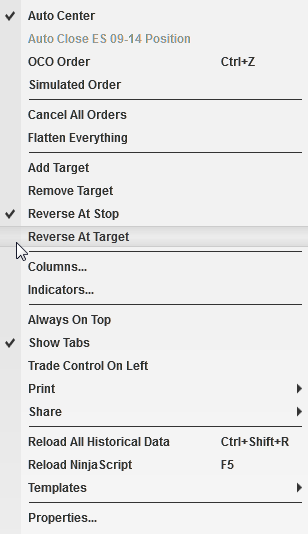|
<< Click to Display Table of Contents >> Auto Reverse |



|
Auto Reverse
|
<< Click to Display Table of Contents >> Auto Reverse |



|
Auto Reverse simply reverses your position at either your Stop Loss or Profit Target. You can optionally enable (1) "Reverse at stop" or (2) "Reverse at target" with any ATM Strategy. The reverse ATM Strategy used will be the same as the position ATM Strategy you are reversing from.
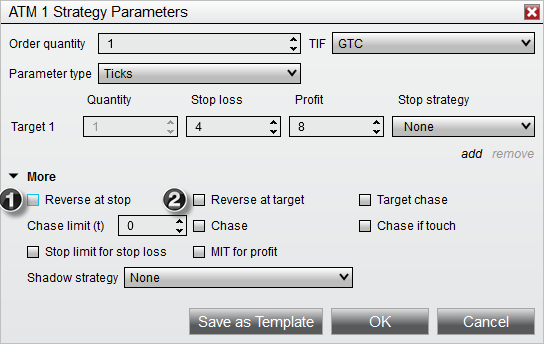
When Auto Reverse is enabled, entry orders for the reverse ATM Strategy will be placed at either your Stop Loss or Profit Target orders. The image below shows a 1 stop/1 target ATM Strategy with Auto Reverse enabled for both the stop and target.
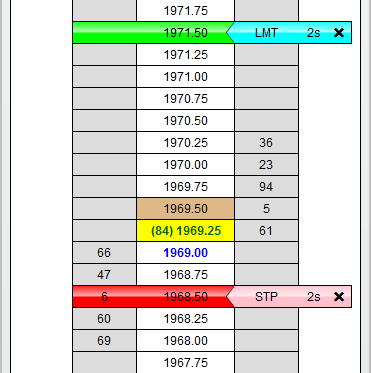
Modifying the price of either your Stop Loss or Profit Target will result in the modification of the reverse order as well. You can also enable or disable Auto Reverse of an active ATM Strategy at any time by selecting the "Reverse At Stop" or "Reverse At Target" menus via the right mouse click context menu in either the SuperDOM or Basic Entry windows.