|
<< Click to Display Table of Contents >> Managing Positions |



|
Managing Positions
|
<< Click to Display Table of Contents >> Managing Positions |



|
The SuperDOM has action buttons that allow you to quickly: close open positions, reverse positions, or even add/remove targets to your ATM Strategy
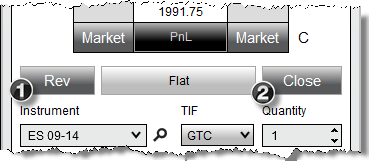
1.Left mouse clicking on the "Rev" will close the current open position and open a reverse position.
2.Left mouse clicking on the "Close" will close the current position and cancel any working orders associated with the instrument/account combination. Clicking on this button with your middle mouse button (scroll wheel) will close the selected active strategy only. This means that the position size of the strategy will be closed and any working orders associated to that strategy will be cancelled.
Note: Positions will only display for the selected Account and Instrument. |
![]() How to scale in or out of an active ATM strategy
How to scale in or out of an active ATM strategy
When you have an active strategy selected in the strategy control list indicated by the
As an example, your initial strategy may call for opening a position of 4 contracts but you want subsequent scale orders to be only 1 contracts. If the SuperDOM "Scale quantity" property is set to a value of 1, when an active strategy is selected in the strategy control list, the SuperDOM "Order qty" field will be set to a value of 1 automatically. |
How to Add or Remove TargetsIf you have an active ATM strategy displayed in the SuperDOM, you can add or remove targets. For example, you may have a 2 contract position with 1 Stop Loss and Profit Target for 2 contracts each. You may decide to split this target (add target) so you can exit the final contract at a higher price.
It is important to understand the following logic: •If you have 1 target and you remove a target, you will be left with a stop loss order only •New targets are added 4 ticks from your current outside target for futures, $0.20 for stocks Two Methods for Adding and Removing TargetsThere are two locations within the SuperDOM where you can add or remove a target. 1.Pressing down on the Left mouse button on the "+ TARGET" (to add) or "- TARGET" (to remove) buttons when "Show Quick Buttons" is set to True in the SuperDOM properties dialog window 2. Right mouse click context menu and select Add Target or Remove Target |