Announcement
Collapse
No announcement yet.
Partner 728x90
Collapse
NinjaTrader
indicators ?
Collapse
X
-
We have plans to release more, just not at this time. All of the indicators from NT7 are available in NT8 and we plan to add more around the public release.
We're always taking suggestions for new indicators and will implement these based on customer demand. Please send in any suggestions to [email protected] so we can tally your votes.MatthewNinjaTrader Product Management
-
Me three, a simple example of how to display the L2 ladder in the chart aligned with price would be good. I think there is a simple EdsLevel2.cs which is open source. That would be great to get me started.Attached Files
Comment
-
Hello,
Thank you for providing the example of EdsLevel2,
I have created a Sample of accessing and Plotting the Level 2 as a ladder in the chart for NT8.
Because the Plot override has been replaced by the OnRender there are some fairly large differences between the two which I have noted below.
In the Onrender method, you can see the overloads of: ChartControl and ChartScale.
In NT8, ChartControl will be used for X axis and ChartScale will be Y access.
The graphics object that was used in NT7 has been replaced by RenderTarget.
There is no longer a LastBarPainted, this has been replaced by LastSlotPainted.
Colors have been replaced with Brushes,
For OnRender specifically the type of brush will differ from other items such as DrawingObjects. You would need use SharpDX.Direct2D1.Brush, because this is fairly different, you can instead still use a Brush but would need to append .ToDxBrush(RenderTarget) or Brushes.Green.ToDxBrush(RenderTarget) as an example.
As I can not test every situation, If you locate any errors or come up with anything in the log related to this sample, please let me know I would like to correct any errors I may have missed in conversion and also use that to ensure NT8 is working 100%.Attached FilesJesseNinjaTrader Customer Service
Comment
-
Awesome! Thank you for this code, it will help get many of us started on converting some unique tools!Originally posted by NinjaTrader_Jesse View PostHello,
Thank you for providing the example of EdsLevel2,
I have created a Sample of accessing and Plotting the Level 2 as a ladder in the chart for NT8.
Because the Plot override has been replaced by the OnRender there are some fairly large differences between the two which I have noted below.
In the Onrender method, you can see the overloads of: ChartControl and ChartScale.
In NT8, ChartControl will be used for X axis and ChartScale will be Y access.
The graphics object that was used in NT7 has been replaced by RenderTarget.
There is no longer a LastBarPainted, this has been replaced by LastSlotPainted.
Colors have been replaced with Brushes,
For OnRender specifically the type of brush will differ from other items such as DrawingObjects. You would need use SharpDX.Direct2D1.Brush, because this is fairly different, you can instead still use a Brush but would need to append .ToDxBrush(RenderTarget) or Brushes.Green.ToDxBrush(RenderTarget) as an example.
As I can not test every situation, If you locate any errors or come up with anything in the log related to this sample, please let me know I would like to correct any errors I may have missed in conversion and also use that to ensure NT8 is working 100%.
I am sure I will have quests as I don't see this sync well with the DOM, how difficult is it to increases the refresh rate and mark the screen as dirty in the OnMarketDepth() function. I will tell you one thing, I quickly learned what can take down NT8 very efficiently. Simply add this line to the OnMarketDEPTH():
ChartControl.InvalidateVisual();
Wow, a good test for the stability of the system would be if the developers can catch something this stupid and save the system. This seemed like a good idea at the time, but let me simply say "IT IS NOT A GOOD IDEA".
EDIT: Added image and difference between DOM and Chart, Image helps people understand what this code helps to accomplish.
Last edited by NJA_MC; 05-07-2015, 05:37 PM.
Comment
-
For SharpDx stuff, these are some pretty straight to the point tutorials we've been using internally and will ultimately will have our own NS context stuff available for you guys to learn from:
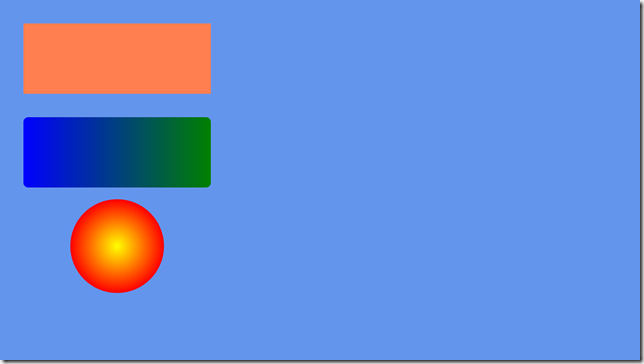 A SharpDX tutorial for Windows Store apps on how to initialize a Direct2D context and draw geometric shapes using solid color and gradient brushes.
A SharpDX tutorial for Windows Store apps on how to initialize a Direct2D context and draw geometric shapes using solid color and gradient brushes.
NJA_MC: Side note, we now have an Indicator ForceRefresh() method which should help check for threading issues before calling invalidate... It has not been extensively tested, but is documented. Try that if you ran into issues before.MatthewNinjaTrader Product Management
Comment
Latest Posts
Collapse
| Topics | Statistics | Last Post | ||
|---|---|---|---|---|
|
Started by geotrades1, Today, 10:02 AM
|
1 response
5 views
0 likes
|
Last Post
|
||
|
Started by ender_wiggum, Today, 09:50 AM
|
1 response
5 views
0 likes
|
Last Post
|
||
|
Started by rajendrasubedi2023, Today, 09:50 AM
|
1 response
12 views
0 likes
|
Last Post
|
||
|
Started by bmartz, Today, 09:30 AM
|
1 response
10 views
0 likes
|
Last Post
|
||
|
Started by geddyisodin, Today, 05:20 AM
|
3 responses
27 views
0 likes
|
Last Post
|

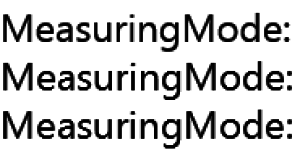
Comment