public override Gui.Chart.ChartStyleType[] ChartStyleTypesSupported { }
In NT 8, it appears that this ability is no longer available. In NT 8, All Chart Styles appear to be available on all chart types.
This means that one vender's custom chart style will show up on all other venders custom bars charts style listings selection menu's.
Can something similar to "Chart Style Type Override" be added to NT 8 chart type code to allow programmers to deal with this issue?
Thanks

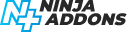
Comment