To be clear - I haven't touched that code and it was running fine with the first beta release. Any help would be appreciated.
Announcement
Collapse
No announcement yet.
Partner 728x90
Collapse
NinjaTrader
Unable to compile after upgrading to NT8.002
Collapse
X
-
Unable to compile after upgrading to NT8.002
Hey guys - just upgraded to the new release and I am seeing errors when compiling now. Please see the enclosed. How is it possible that all this changed since the first release? Seems those are method signature conflicts. I must be missing something....
To be clear - I haven't touched that code and it was running fine with the first beta release. Any help would be appreciated.Tags: None
-
Alright - it seems that you guys simplified the method signatures and added helpers in order to avoid having to specify package names (good call!!!). I also have changed StringAlignment to TextAlignment - now what is the best replacement for 'StringAlignment.Near'? Currently I'm using TextAlignment.Justified - seems to look fine but any input would be appreciated.Last edited by molecool; 05-29-2015, 06:42 AM.
-
Same thing with System.Drawing.Drawing2D.DashStyle
Hi guys.
I continue your post with the same kind of error.
if I try this sample code (from your doc) :
It doesn't compile and give me the attached error.Code:Draw.Line([COLOR=#0000ff]this[/COLOR],[COLOR=#800000]"tag1"[/COLOR],[COLOR=#0000ff]false[/COLOR],[COLOR=#ff6600]10[/COLOR],[COLOR=#ff6600]1000[/COLOR],[COLOR=#ff6600]0[/COLOR],[COLOR=#ff6600]1001[/COLOR],Brushes.LimeGreen,DashStyleHelper.Dot,[COLOR=#ff6600]2[/COLOR]);
In the 8.0.0.2 (Beta) Release Notes it is said :
System.Drawing.Drawing2D.DashStyle - changed to NinjaTrader.Gui.DashStyleHelper, any Draw method that used DashStyle will need to be updated
But it seems not working (sorry if I'm missing something).
Regards,
-----------------------------------------------
Christophe - Ninja-Addons.com
CEO Azur Investment Technologies "AzurITEC" sas
3rd Party Add-On VendorLast edited by AzurITec_Chris; 05-29-2015, 07:39 AM.
Comment
-
There is no mailing list for updates, there was just an in product annoucnement and a post on our fourm - http://www.ninjatrader.com/support/f...ad.php?t=74507Originally posted by molecool View PostWas there an email that went out with a hint as to what the changes were? I only got notified regarding the new beta when I launched the old one. I assume I'm on the mailing list?
The code breaking changes are at the top of the release notesMatthewNinjaTrader Product Management
Comment
-
There isn't exactly a concept of 'near' with TextAlignment. Justified should work ok though in my experience.Originally posted by molecool View PostAlright - it seems that you guys simplified the method signatures and added helpers in order to avoid having to specify package names (good call!!!). I also have changed StringAlignment to TextAlignment - now what is the best replacement for 'StringAlignment.Near'? Currently I'm using TextAlignment.Justified - seems to look fine but any input would be appreciated.MatthewNinjaTrader Product Management
Comment
-
Hmm, not sure - that compiles out of the box for me just fine. As another member suggested, check your using statements, or if you can upload your script I'll be happy to look it over to get you on your way.Originally posted by AzurITec_Chris View PostHi guys.
I continue your post with the same kind of error.
if I try this sample code (from your doc) :
It doesn't compile and give me the attached error.Code:Draw.Line([COLOR=#0000ff]this[/COLOR],[COLOR=#800000]"tag1"[/COLOR],[COLOR=#0000ff]false[/COLOR],[COLOR=#ff6600]10[/COLOR],[COLOR=#ff6600]1000[/COLOR],[COLOR=#ff6600]0[/COLOR],[COLOR=#ff6600]1001[/COLOR],Brushes.LimeGreen,DashStyleHelper.Dot,[COLOR=#ff6600]2[/COLOR]);
In the 8.0.0.2 (Beta) Release Notes it is said :
System.Drawing.Drawing2D.DashStyle - changed to NinjaTrader.Gui.DashStyleHelper, any Draw method that used DashStyle will need to be updated
But it seems not working (sorry if I'm missing something).
Regards,
-----------------------------------------------
Christophe - Ninja-Addons.com
CEO Azur Investment Technologies "AzurITEC" sas
3rd Party Add-On VendorMatthewNinjaTrader Product Management
Comment
-
The way I obtained this error is simply :
1. Click on Add new indicator to open the indicator wizard.
2. Click Next then Generate. So I get the basic auto generated code from the wizard (did'nt modify anything, even the name MyCustomIndicator
3. Then I copy and paste the code given in the documentation inside the OnBarUpdate()
4. And then compile and get this error.
I attached the code ("wizard generated").
Thanks for your help.
-----------------------------------------------
Christophe - Ninja-Addons.com
CEO Azur Investment Technologies "AzurITEC" sas
3rd Party Add-On VendorAttached Files
Comment
-
I just tried this code on my BETA2 system and it compiled fine. Did you install BETA1 prior to BETA2? You might be still running BETA1 or some hybrid if something failed during the installation. You should probably re-install BETA2.
Originally posted by AzurITec_Chris View PostThe way I obtained this error is simply :
1. Click on Add new indicator to open the indicator wizard.
2. Click Next then Generate. So I get the basic auto generated code from the wizard (did'nt modify anything, even the name MyCustomIndicator
3. Then I copy and paste the code given in the documentation inside the OnBarUpdate()
4. And then compile and get this error.
I attached the code ("wizard generated").
Thanks for your help.
-----------------------------------------------
Christophe - Ninja-Addons.com
CEO Azur Investment Technologies "AzurITEC" sas
http://www.ninja-addons.com
3rd Party Add-On Vendor
Comment
-
I just insalled BETA2. Never used BETA1 or installed it before.
I will try to re-install BETA2 to see if the problem is solved.
Originally posted by NJA_MC View PostI just tried this code on my BETA2 system and it compiled fine. Did you install BETA1 prior to BETA2? You might be still running BETA1 or some hybrid if something failed during the installation. You should probably re-install BETA2.
-----------------------------------------------
Christophe - Ninja-Addons.com
CEO Azur Investment Technologies "AzurITEC" sas
3rd Party Add-On Vendor
Comment
-
I reinstalled and it works fine now.
Sorry for that...
Originally posted by NinjaTrader_Matthew View PostIt truly looks like you may still have a B1 assembly installed... what version is shown under Help-> About?
-----------------------------------------------
Christophe - Ninja-Addons.com
CEO Azur Investment Technologies "AzurITEC" sas
3rd Party Add-On Vendor
Comment
Latest Posts
Collapse
| Topics | Statistics | Last Post | ||
|---|---|---|---|---|
|
Started by MarianApalaghiei, Today, 10:49 PM
|
3 responses
9 views
0 likes
|
Last Post
|
||
|
Started by XXtrader, Today, 11:30 PM
|
0 responses
3 views
0 likes
|
Last Post
by XXtrader
Today, 11:30 PM
|
||
|
Started by love2code2trade, Yesterday, 01:45 PM
|
4 responses
28 views
0 likes
|
Last Post
|
||
|
Started by funk10101, Today, 09:43 PM
|
0 responses
9 views
0 likes
|
Last Post
by funk10101
Today, 09:43 PM
|
||
|
Started by pkefal, 04-11-2024, 07:39 AM
|
11 responses
37 views
0 likes
|
Last Post
by jeronymite
Today, 09:37 PM
|

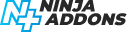
Comment