Not sure if this has already been reported. BTW, this is on a local system.
Announcement
Collapse
No announcement yet.
Partner 728x90
Collapse
NinjaTrader
Slow Redraw Of Crosshair Cursor in NT8
Collapse
X
-
Yes indeed - it feels very sluggish in comparison with NT7. Feels like I'm using an old app - not a new improved one. Perhaps it's only me but I have no issues with any of my other applications. Based on a cursory glance at some of the other tickets out there it seems that the Windows GUI toolkit seems to be challenging...
Comment
-
I see what molecool is talking about.Originally posted by NinjaTrader_Brett View PostSorry not clear to me in the video. Does it just feel lagged behind the cursor position? If you open a fresh chart is it still slow on that chart? This is just a regular PC correct not a VM or anything like that?
On my 3k laptop win7 64 bit,
if I run NT8 with default graphics (intel HD4600), I see some stuttering and catch up by the cross hairs.
If I have that chart on my 2nd monitor - it's using the quadro 3100km - performance is better and looks close to fine.
If I run NT8 with quadro 3100km (right click, select video card), my main laptop screen looks faster than the HD4600 option.
My 6 core intel desktop with a gtx 780ti looks better. It's a little bit faster updating.
I reckon my mouse sensitivity is probably the same, whatever the default was for logitech wireless laser.
NT7 looks fast in any case on my laptop. (although I do see tearing of the crosshair lines, but it is smooth and not the slight bit laggy).
I know this is some all subjective...and I'm under the assumption in NT8 these charts are more graphics card driven , based on what I've seen.
I wonder what video card molecool is running...
Comment
-
In my mind we have a rather simple measure of comparison - NT7, as shown in the video. NT7 - despite being five years + old - has a pretty snappy UI and I never experience any sluggishness, even on remote VMs. It seems to me after running it locally as well as remotely that M$ graphic SDK may have performance problems - which would be a major headache given that it's out of NinjaTrader's domain.Originally posted by sledge View PostI see what molecool is talking about.
On my 3k laptop win7 64 bit,
if I run NT8 with default graphics (intel HD4600), I see some stuttering and catch up by the cross hairs.
If I have that chart on my 2nd monitor - it's using the quadro 3100km - performance is better and looks close to fine.
If I run NT8 with quadro 3100km (right click, select video card), my main laptop screen looks faster than the HD4600 option.
My 6 core intel desktop with a gtx 780ti looks better. It's a little bit faster updating.
I reckon my mouse sensitivity is probably the same, whatever the default was for logitech wireless laser.
NT7 looks fast in any case on my laptop. (although I do see tearing of the crosshair lines, but it is smooth and not the slight bit laggy).
I know this is some all subjective...and I'm under the assumption in NT8 these charts are more graphics card driven , based on what I've seen.
I wonder what video card molecool is running...
In general NT7 seems to be more snappy to me. I used to write a lot of Java back in the days - started to develop in that language in 1995 or so when it was introduced. And what I'm seeing with NT8 is eerily reminiscent of when we switched from AWT to Swing. As slow as Java was - with AWT it was running on top of the operating system's native user interface. Swing was supposed to create a uniform look & feel but as it was written in Java it was slow and sluggish (and used up more resources). You couldn't really put your finger on it but it always was lagging behind a few milliseconds here and there. The screen updates weren't as fast - the mouse was skipping a little.. It felt simply.... sluggish.
When switching over to native Windows or Mac apps I was always reminded how fast those were in comparison. Now I understand that this isn't Java and that this SDK is coming right out of M$ - it doesn't change the general impression on my end at least. Most noticeable are the cursor/chart updates. I posted a report on how chart dragging is rather sluggish when connected via RDP. It all adds up.
Now I don't know what to suggest. Given the overall stability of NT8 I don't think that this is due to a bad implementation/coding. Which worries me - what if we are facing issues that are simply outside of NinjaTrader's domain? It's been a while since I did UI coding (mostly in Java actually) but switching to a crosshair cursor was part of the SDK - not something you coded manually. Hopefully I'm wrong and it can somehow be optimized. Because it's something that would really bug me on a daily basis.
I encourage everyone else to chime in here as well. My lappy is a 2012 MacBookPro with 16GB of RAM - top of the line back then and it should suffice for running NT8. Yes, even in Parallels - NT7 is running super fast on it and again that at minimum should be our base comparison. Can we really accept NT8 running slower than NT7?
Comment
-
Slow crosshair is something we can take a look into and quantify, analyze, and potentially improve. Perhaps there is a bug or something to optimize (Remember we are still in beta and doing internal optimization across NT8) but there is also a chance that there is no bug and what you guys are reporting is actually expected due to low graphics hardware power.
It is a fact that NT8 uses graphics hardware to render vs NT7 (CPU Rendering). On laptops graphics hardware is traditionally less accessible or is slower to run. Its even possible that graphics rendering is running very slowly across parallels since parallels is preventing the video card from being used and is all being CPU rendered (Which is the backwards compatible slow rendering NT8 WPF falls back to when graphics card hardware is in-adequate). When you run over RDP/VPN there is no graphics card in this scenario as well and as such it is using the slower software renderer so you would see similar slower rendering performance here as well.
The low power video card hardware theory matches on both your scenarios currently. (Sledge reports slow crosshair on integrated video card but better and acceptable on the dedicated graphics, Molecool reports running on mac laptop + running parallels)
For the macbook item: I found these resources online which seem to directly relate to your case. Since settings that worked with NT7 wont necessarily work with NT8 since its apples and oranges.
 When you install Windows on your Mac, you need to select the primary use for your Windows virtual machine.
When you install Windows on your Mac, you need to select the primary use for your Windows virtual machine.
Last edited by NinjaTrader_Brett; 06-10-2015, 08:04 AM.
Comment
-
Okay, that makes a lot of sense. I didn't think of the possibility that NT8 may be using GPU rendering that is not available in Parallels. Plus I'm running Parallels 8.2.xxxx so perhaps an upgrade may in order. Do you guys happen to have a Parallels equipped Q&A system down in the NinjaTrader lair this could be tested on?
Comment
-
Well, it's 80 bucks - easy to pull a copy and throw it on. As you already hinted, I won't be the only one running Parallels on a dev systemOriginally posted by NinjaTrader_Brett View PostWe do not since we don't officially support parallels. However an increasing number of clients still run it so we've become more familiar with it.
Comment
-
I just received my NT8 beta copy and have been looking at the crosshair pointers. I always found the crosshair function in NT7 to be barley acceptable. In fact I have a gaming mouse with programmable buttons which I have programmed to switch back and forth between crosshairs and pointer when I need to move the mouse fast across multiple screens.
In NT8, what I have found is that I can move the mouse back and forth in small moves at a moderate rate and be completely out of phase with the crosshairs. In other words, the mouse going in one direction and the crosshairs going in another direction. In NT7 this is hard to do.
I think most users will have a hard time accepting the responsiveness of NT8's crosshairs.
I believe my computer hardware is on the higher side of performance as I have always tried to have a capable trading system.
Regards,
taddypole...
Comment
-
Actually Brett, since NT7 didn't require a high powered graphics card, I opted for an ATI FirePro 2450. Its a low profile, low power multi monitor business graphics card. I have 3 machines (all small form factor units) and the same setup on all three and they have served me well.
The gaming mouse is not for gaming ( I don't do any games on my PC's) but for having a mouse that would also do function keys since my keyboard is tucked away under the desk and is not convenient to access repeatedly throughout the trading day. Again a great setup.
regards,
taddypole...
Comment
-
ok understood. In that case since the crosshair is powered by your video card hardware the video card is likely the weak point then. But since we're in beta I'm still keeping an eye out for any reports around bugs or areas I should ask our devs to focus on for performance improvement. In beta 3 development added tracing so that we could tell if your video card is being fully utilized or not which will help us more easily track down more performance issues around rendering.
Thanks for letting me know.
Comment
-
I'm on Beta 10 and still have no improvement in my crosshair performance. I have been doing a lot of research to try to determine which hardware improvement to make, but have no clue what to do. I don't want to buy a graphics card and find out it makes no improvement.
Can you tell me what to look for in a graphics card that will best help my crosshair performance?
regards,
taddypole...
Comment
Latest Posts
Collapse
| Topics | Statistics | Last Post | ||
|---|---|---|---|---|
|
Started by Perr0Grande, Today, 08:16 PM
|
0 responses
2 views
0 likes
|
Last Post
by Perr0Grande
Today, 08:16 PM
|
||
|
Started by elderan, Today, 08:03 PM
|
0 responses
5 views
0 likes
|
Last Post
by elderan
Today, 08:03 PM
|
||
|
Started by algospoke, Today, 06:40 PM
|
0 responses
10 views
0 likes
|
Last Post
by algospoke
Today, 06:40 PM
|
||
|
Started by maybeimnotrader, Today, 05:46 PM
|
0 responses
12 views
0 likes
|
Last Post
|
||
|
Started by quantismo, Today, 05:13 PM
|
0 responses
7 views
0 likes
|
Last Post
by quantismo
Today, 05:13 PM
|

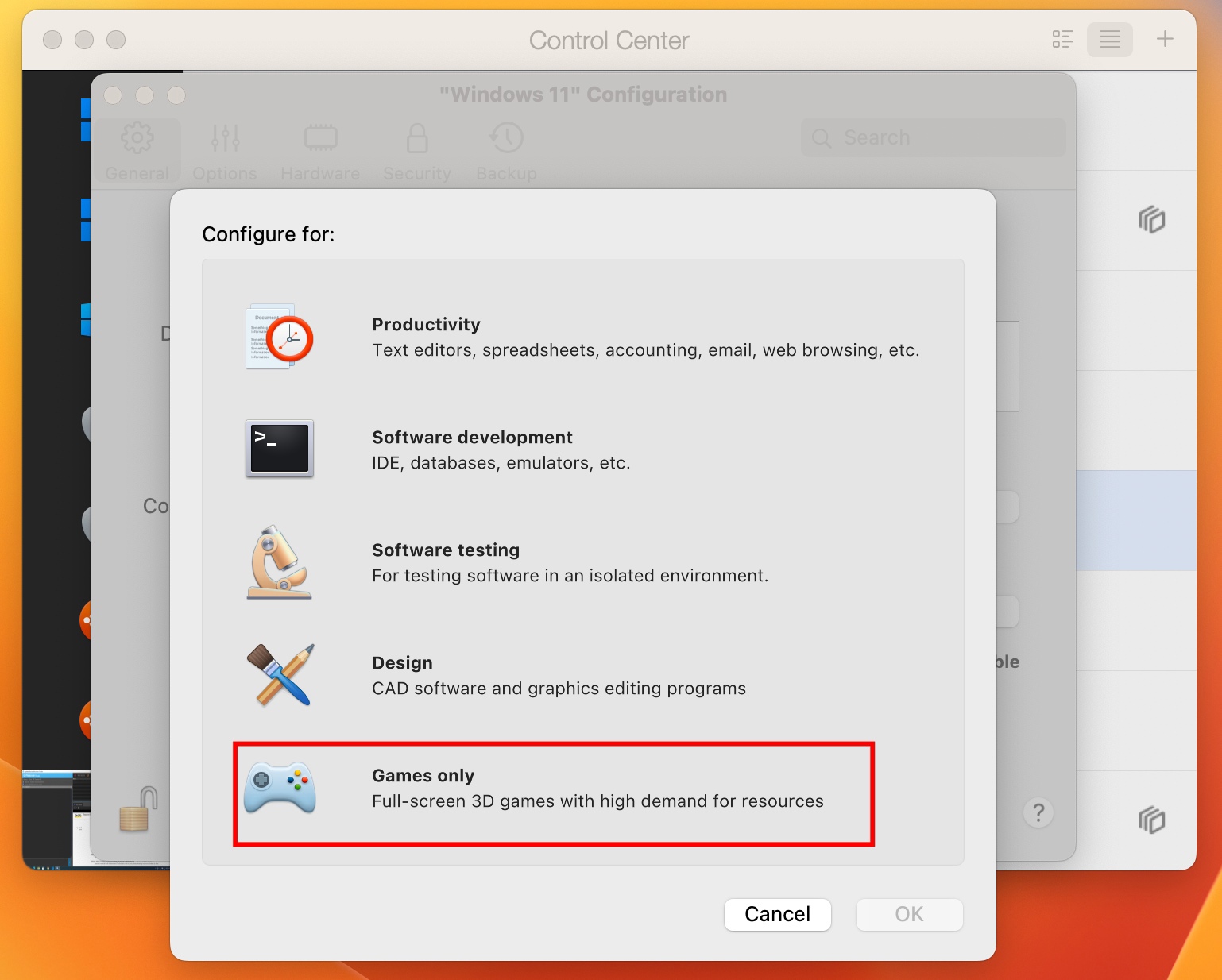
Comment