Got anymore tips?
Announcement
Collapse
No announcement yet.
Partner 728x90
Collapse
NinjaTrader
NT 8.0.0.7 - My Zombie installation?
Collapse
X
-
Yes, and I've removed/disabled all of the bloatware I could.Originally posted by koganam View PostIt does not need to be. Create a local admin account and remove the Hotmail account if you want to.
remove hotmail,etc:
Comment
-
Hi koganam,
It seems I don't have the issues you reported. Look at the pictures. And I can kill Ninja process from Task Manager easily.
Though, there is another issue. NT8 b7 crashed three times in a row when connecting to Continuum. The fourth attempt was successful. The previous betas behaved the same way sometimes.Last edited by quicktrick; 12-03-2015, 01:27 AM.
Comment
-
Hello koganam,
Thank you for contacting us to report the issue.
So that I may investigate I would ask that you contact me by email at PlatformSupport [AT] NinjaTrader [DOT] com. In your message please include a link to this forum thread and a copy of today's trace files. You will find these diagnostic file in the Documents > NinjaTrader 8 > Trace folder. I will need to review a copy of the files which are named 'trace.20151201.XXXXX.txt'.Drew O.NinjaTrader Customer Service
Comment
-
There are no such files. NT shows absolutely no sign of ever starting. Even keeping the Task Manager open and watching, NT never shows up at all at any time; not even briefly on start up of NT. The only indication about NinjaTrader happens if, after trying to start it, I then try to modify or uninstall the installation because nothing happened when I tried to start NinjaTrader,Originally posted by NinjaTrader_DrewO View PostHello koganam,
Thank you for contacting us to report the issue.
So that I may investigate I would ask that you contact me by email at PlatformSupport [AT] NinjaTrader [DOT] com. In your message please include a link to this forum thread and a copy of today's trace files. You will find these diagnostic file in the Documents > NinjaTrader 8 > Trace folder. I will need to review a copy of the files which are named 'trace.20151201.XXXXX.txt'.
Comment
-
Koganam :Originally posted by koganam View PostThere are no such files. NT shows absolutely no sign of ever starting. Even keeping the Task Manager open and watching, NT never shows up at all at any time; not even briefly on start up of NT. The only indication about NinjaTrader happens if, after trying to start it, I then try to modify or uninstall the installation because nothing happened when I tried to start NinjaTrader,
Sounds familiar to .net 4.5 and nt7. Not sure if that's the difference here? I can look at my path variable tonight and post it for comparison if that will help.
Comment
-
Except that I am running NT8 and I do not have any .NET directory in the path.Originally posted by sledge View PostKoganam :
Sounds familiar to .net 4.5 and nt7. Not sure if that's the difference here? I can look at my path variable tonight and post it for comparison if that will help.
http://ninjatrader.com/support/forum...run+win7+64bit
Comment
-
I am glad to report I have no such problem.
What I can report is that the problem I was having with B6 appears to have disappeared: Crashing during start up, or while connecting for the first time after a start up. I never saw anything interesting in the log or trace files--which is why I didn't report it. I had nothing to offer other than the fact of the crashing behavior.
I initially installed B3, and upgraded each time all the way to B7. However, I also did clean installs, including for B6.
I always keep the installers for previous versions.
Comment
-
Turn off the dang AntiVirus!
For all punters, before we go talking about rootkits and such, turn off the dang AntiVirus and run a test.Originally posted by koganam View Post1. Upgrade to B7 over B6.
2. Start NT8.
3. Nothing happens, and nothing showing in the Task Manager. - See pictures 1 & 2.
4. Attempt to repair the installation.
5. Despite nothing showing in the Task Manager, NT8 installation now reports multiple instances of NT running, so it cannot run the installation. - See picture 3.
If this were any other program, I would accuse you of installing a root kit. A program hidden well enough not to show in the Task Manager, that cannot be uninstalled or modified, is usually called a rootkit.
Now, being a certified geek, I go to kill NT from the command-line. But noooooo! We can list the task, but when we try to kill it, we are told that the task is not even there! - See picture 4.
Of course, if I reboot, the zombie instances disappear. Yes, I must reboot. Merely logging off does nothing for the situation. This nonsense is part of the reason why my trading machine is a VM with no anti-Malware. It is just that graphical performance was so slow, that I decided to put NT8 onto a physical machine that already had Avast installed. It was not a problem before this iteration of the NT8 beta.
This nonsense is part of the reason why my trading machine is a VM with no anti-Malware. It is just that graphical performance was so slow, that I decided to put NT8 onto a physical machine that already had Avast installed. It was not a problem before this iteration of the NT8 beta.
Anyhow, it is uninstalled. I will not be trading from this puter anyway, so as I cannot air-gap it, I will just use it exclusively for testing NT8. When I have more time, I will see how I need to configure Avast to behave. Most likely, I just have to exclude the NT directories from Avast oversight. But I do not have the time now, so the shotgun approach it is. Off with Avast's head, and let me get some work done! Sheesh.
Please close this case. It was resolved by removing an overly aggressive anti-malware program.
Comment
-
Can you share prior any installer B5 or B6 somewhere ?Originally posted by strategesis View PostI am glad to report I have no such problem.
What I can report is that the problem I was having with B6 appears to have disappeared: Crashing during start up, or while connecting for the first time after a start up. I never saw anything interesting in the log or trace files--which is why I didn't report it. I had nothing to offer other than the fact of the crashing behavior.
I initially installed B3, and upgraded each time all the way to B7. However, I also did clean installs, including for B6.
I always keep the installers for previous versions.
Comment
-
Originally posted by koganam View PostFor all punters, before we go talking about rootkits and such, turn off the dang AntiVirus and run a test. This nonsense is part of the reason why my trading machine is a VM with no anti-Malware. It is just that graphical performance was so slow, that I decided to put NT8 onto a physical machine that already had Avast installed. It was not a problem before this iteration of the NT8 beta.
This nonsense is part of the reason why my trading machine is a VM with no anti-Malware. It is just that graphical performance was so slow, that I decided to put NT8 onto a physical machine that already had Avast installed. It was not a problem before this iteration of the NT8 beta.
Anyhow, it is uninstalled. I will not be trading from this puter anyway, so as I cannot air-gap it, I will just use it exclusively for testing NT8. When I have more time, I will see how I need to configure Avast to behave. Most likely, I just have to exclude the NT directories from Avast oversight. But I do not have the time now, so the shotgun approach it is. Off with Avast's head, and let me get some work done! Sheesh.
Please close this case. It was resolved by removing an overly aggressive anti-malware program.
lol, same here, excluded NT dir from avast and got running B7.

Comment
-
I use Panda free antivirus. Once I tried Avast and used it for a couple of months but then returned to Panda. I believe it's better than Avast.
Comment
Latest Posts
Collapse
| Topics | Statistics | Last Post | ||
|---|---|---|---|---|
|
Started by Max238, Today, 01:28 AM
|
4 responses
35 views
0 likes
|
Last Post
by Max238
Today, 07:49 AM
|
||
|
Started by r68cervera, Today, 05:29 AM
|
1 response
7 views
0 likes
|
Last Post
|
||
|
Started by geddyisodin, Today, 05:20 AM
|
1 response
11 views
0 likes
|
Last Post
|
||
|
Started by timko, Today, 06:45 AM
|
2 responses
14 views
0 likes
|
Last Post
|
||
|
Started by habeebft, Today, 07:27 AM
|
0 responses
7 views
0 likes
|
Last Post
by habeebft
Today, 07:27 AM
|




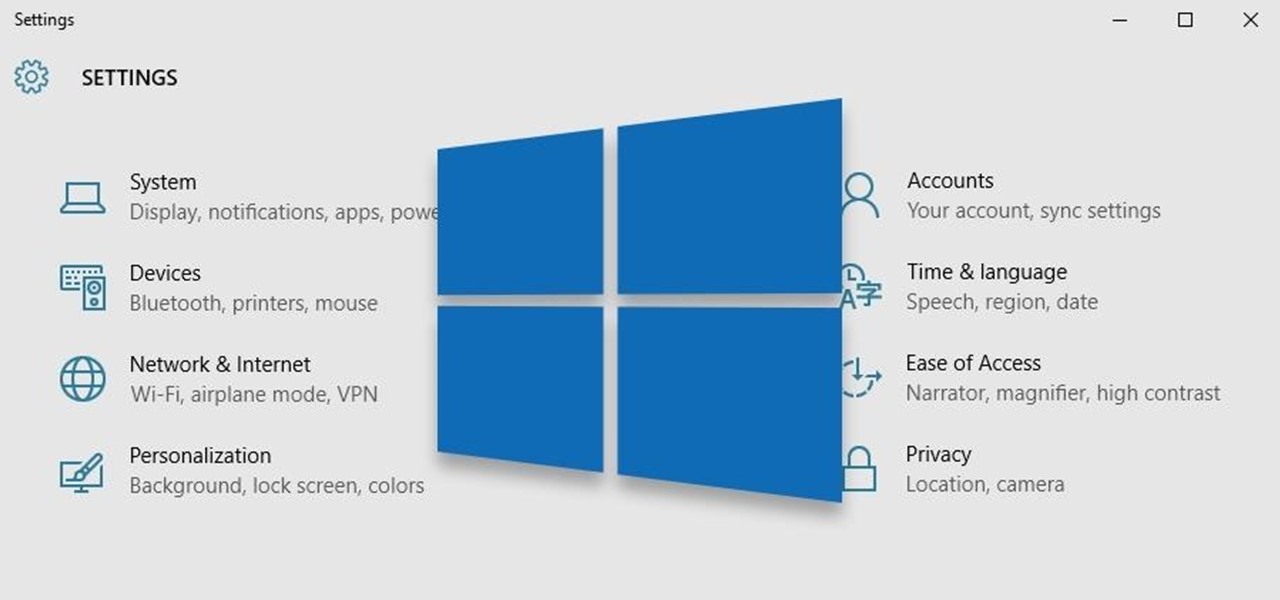
Comment