i've problem to backtesting with Enter Long Stop Limit....
See this thread :
it said:
now i see Ninjascript Output (usually i see Log)..
In NinjaScript Output i see this error:
Disabling NinjaScript strategy 'ntforumesignal/67481990'
Strategy 'ntforumesignal/67481990': An order placed at '16/02/2016 00:03:00' has been ignored since the order was submitted before the strategy property BarsRequiredToTrade had been met.
Enabling NinjaScript strategy 'ntforumesignal/67481990' : On starting a real-time strategy - StartBehavior=WaitUntilFlat EntryHandling=All entries EntriesPerDirection=1 StopTargetHandling=Per entry execution ErrorHandling=Stop strategy, cancel orders, close positions ExitOnSessionClose=True / triggering 30 seconds before close SetOrderQuantityBy=Strategy ConnectionLossHandling=Recalculate DisconnectDelaySeconds=10 CancelEntriesOnStrategyDisable=False CancelExitsOnStrategyDisable=False Calculate=On bar close IsUnmanaged=False MaxRestarts=4 in 5 minutes
i use NQ 03-16 (setting originally)
with this code :
#region Using declarations
using System;
using System.Collections.Generic;
using System.ComponentModel;
using System.ComponentModel.DataAnnotations;
using System.Linq;
using System.Text;
using System.Threading.Tasks;
using System.Windows;
using System.Windows.Input;
using System.Windows.Media;
using System.Xml.Serialization;
using NinjaTrader.Cbi;
using NinjaTrader.Gui;
using NinjaTrader.Gui.Chart;
using NinjaTrader.Gui.SuperDom;
using NinjaTrader.Data;
using NinjaTrader.NinjaScript;
using NinjaTrader.Core.FloatingPoint;
using NinjaTrader.NinjaScript.Indicators;
using NinjaTrader.NinjaScript.DrawingTools;
#endregion
//This namespace holds Strategies in this folder and is required. Do not change it.
namespace NinjaTrader.NinjaScript.Strategies
{
public class ntforumesignal : Strategy
{
protected override void OnStateChange()
{
if (State == State.SetDefaults)
{
Description = @"Enter the description for your new custom Strategy here.";
Name = "ntforumesignal";
Calculate = Calculate.OnBarClose;
EntriesPerDirection = 1;
EntryHandling = EntryHandling.AllEntries;
IsExitOnSessionCloseStrategy = true;
ExitOnSessionCloseSeconds = 30;
IsFillLimitOnTouch = false;
MaximumBarsLookBack = MaximumBarsLookBack.TwoHundredFiftySix;
OrderFillResolution = OrderFillResolution.Standard;
Slippage = 0;
StartBehavior = StartBehavior.AdoptAccountPosition;
TimeInForce = TimeInForce.Gtc;
TraceOrders = false;
RealtimeErrorHandling = RealtimeErrorHandling.StopCancelClose;
StopTargetHandling = StopTargetHandling.PerEntryExecution;
BarsRequiredToTrade = 20;
}
else if (State == State.Configure)
{
}
}
protected override void OnBarUpdate()
{
//Add your custom strategy logic here.
if (CrossAbove(Close,Open,1)) EnterLongStopLimit(Close[0]+1 * TickSize,Close[0]);
else if (CrossBelow(Close,Open,1)) EnterShortStopLimit(Close[0]-1 * TickSize,Close[0]);
}
}
}
when i run code i don't see any historical signal in chart

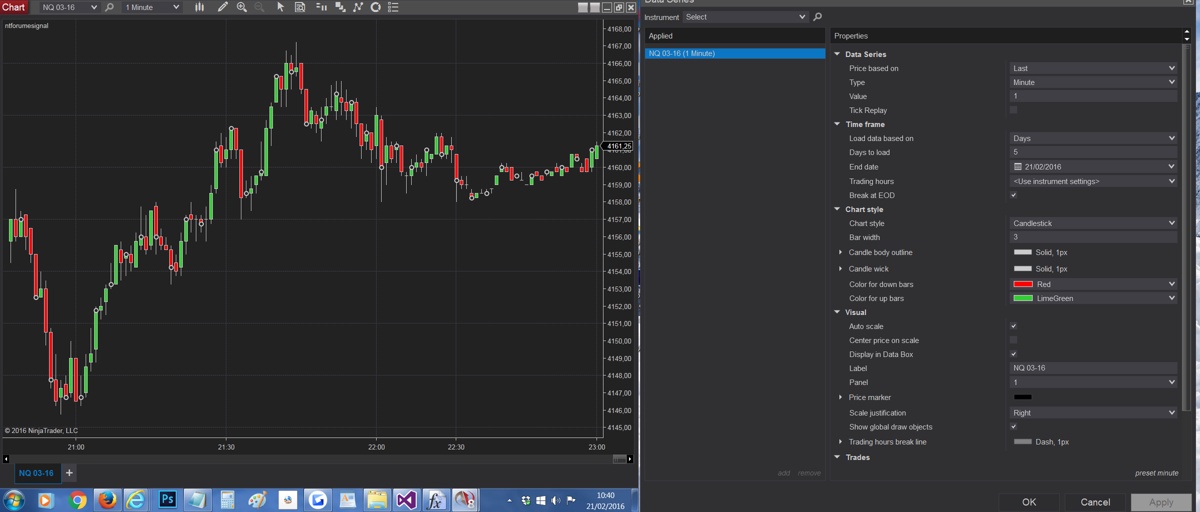
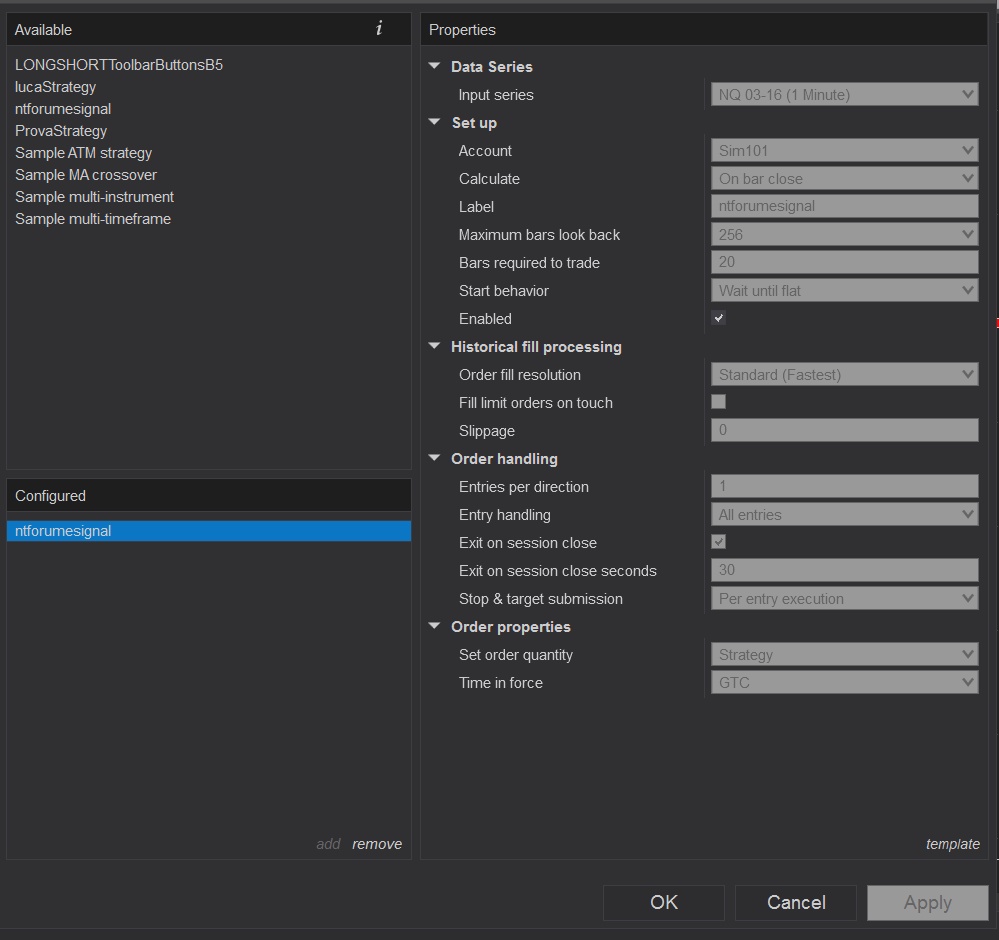


 (i add line with currentBar < (BarsRequiredToTrade)
(i add line with currentBar < (BarsRequiredToTrade)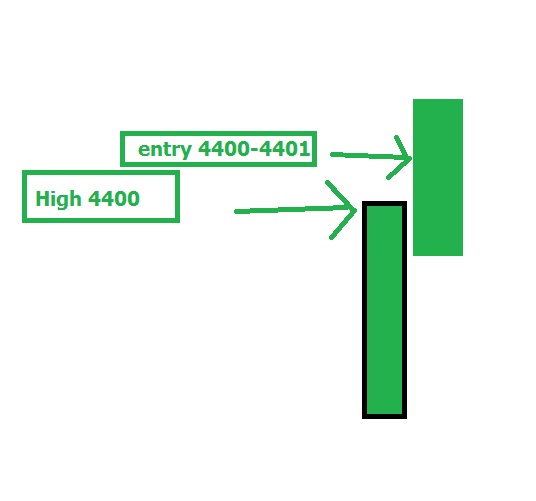
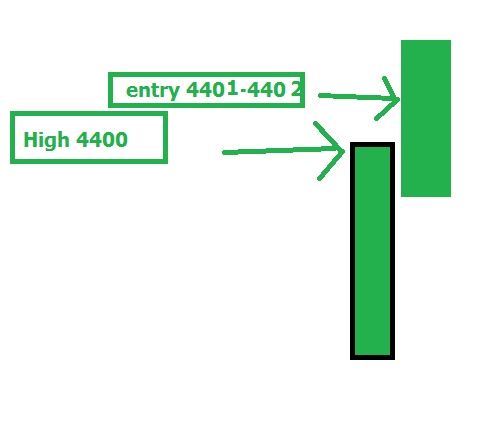
Comment