i want to know information about line drawed in the chart..
[CODE][
I draw line with : Draw.Line(this, "mtUpHigh" + (MT.Count - 1), false, Low[3].Duration, mthigh, 0, mthigh, Brushes.LimeGreen, DashStyleHelper.Dash, 1);
/CODE]
I want to question this line
i write :
DrawingTools.Line tmp =DrawLine(this, "mtUpHigh" + (MT.Count - 1), false, Low[3].Duration, mthigh, 0, mthigh, Brushes.LimeGreen, DashStyleHelper.Dash, 1);
how i can do it?
thanks



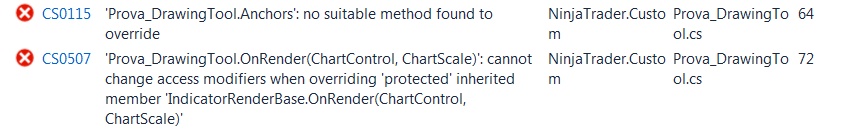

Comment