Announcement
Collapse
No announcement yet.
Partner 728x90
Collapse
NinjaTrader
Google finance bit exchange missing
Collapse
X
-
-
-
Hello bomberone1,
I will need to see your log and trace for today look further into this inquiry.
Could you please send me your log and trace files from within NinjaTrader. Go to Control Center-->Help-->EMail Support in NinjaTrader. Put 'Att Shawn', in the subject field and enable 'Log and trace files'.
Shawn B.NinjaTrader Customer Service
Comment
-
-
Could you add a SFT to make working GOOGLE FINANCE, YAHOO FINACE for italian market and real time quotes from this sites?.
Please could you also add MSN finance?
.
Comment
-
Hello henry77,
Please follow the instructions below to add an instrument in the Instrument Manager.
- From the NinjaTrader Control Center window select the menu Tools> Instrument Manager
- Press the 'New' button
- *Enter in instrument specific information and select the appropriate exchange (add Default exchange for equities in addition to the actual exchange)
- Fill in any relevant information under the 'Misc' tab such as symbol mapping for your target connectivity provider
- Press the 'OK' button
* If you wish to add an equity, this can be accomplished without following the steps above. Just open a chart (for example) and start typing in the symbol and a new instrument is automatically created.
The instrument is now added to the master instrument list.
Please follow the instructions below if you want to add this instrument to an instrument list.
- Select the instrument list you wish to add the instrument to via the 'Instrument lists' drop down list in the upper left hand corner
- Select the exchange (Default recommend for equities) as this will route orders to your broker smart routing system
- Select the appropriate expiration date if this is a futures instrument
- Press the '<' button to add the instrument to the list
- You are now complete and can press the 'OK' button.
Also, equities can be added to the NinjaTrader instrument database by typing the instrument symbol followed by the exchange into an open chart and pressing the "Enter" key on your keyboard. For example, you can type "IWM NYSE" to add ticker symbol "IWM" mapped to the NYSE.Shawn B.NinjaTrader Customer Service
Comment
-
Thanks for your fast replay.
I have done this yet but I can't load data. To understand well for example in this stock (https://www.google.com/finance?q=BIT...Boi2swGU26fQBQ)
using google finance, what is the correct symbol map for ninja? (I tried to use BIT:UCG but doesn't work).
I have ninjatrader version 8.0.0.12 64-bit (Multi-Broker) - BETA
Thanks for your supportLast edited by henry77; 07-14-2016, 03:53 PM.
Comment
-
Hello henry77,
Can you please send me your log and trace files from within NinjaTrader. Go to Control Center-->Help-->Mail to Support in NinjaTrader. Put 'Att Shawn', in the subject field and enable 'Log and trace files'. Also, give a reference of this thread in the body of the email.Shawn B.NinjaTrader Customer Service
Comment
Latest Posts
Collapse
| Topics | Statistics | Last Post | ||
|---|---|---|---|---|
|
Started by arvidvanstaey, Today, 02:19 PM
|
4 responses
11 views
0 likes
|
Last Post
|
||
|
Started by samish18, 04-17-2024, 08:57 AM
|
16 responses
59 views
0 likes
|
Last Post
by samish18
Today, 03:30 PM
|
||
|
Started by jordanq2, Today, 03:10 PM
|
2 responses
9 views
0 likes
|
Last Post
by jordanq2
Today, 03:23 PM
|
||
|
Started by traderqz, Today, 12:06 AM
|
10 responses
18 views
0 likes
|
Last Post
by traderqz
Today, 02:49 PM
|
||
|
Started by algospoke, 04-17-2024, 06:40 PM
|
5 responses
47 views
0 likes
|
Last Post
|

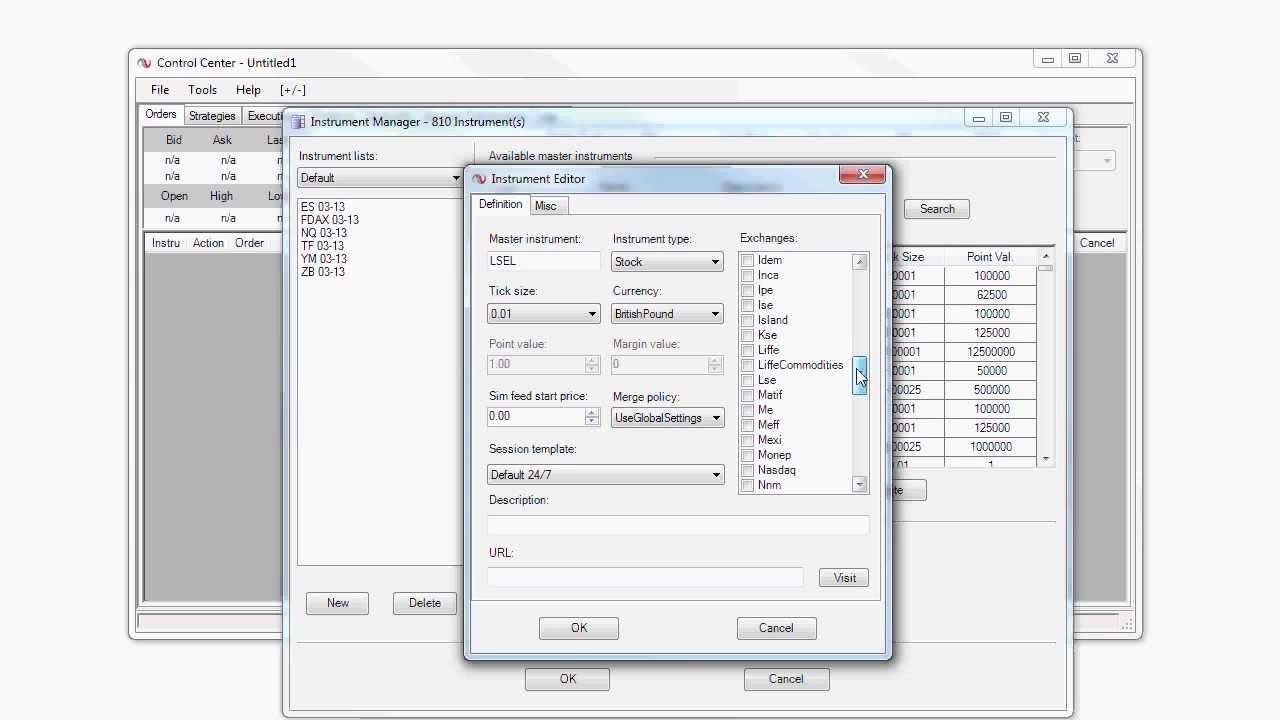
Comment