Thank you for your patience.
It looks like your issues stem from the fact that your indicator doesn't assign the plot values in OnBarUpdate() by reading an individual value from the .csv and assigning that value to Value[0] but instead loops through the CSV in your SetPlotTK() method and assigns the values there after the fact.
The upshot of this is that your strategy would be processing data which does not have plot value set. For example, your strategy processes historical bars 1-200, then indicator sets plot values for past bars. Since the strategy already processed those bars, it would not see the plot value and would not be included in its calculations.
You'd need to modify the indicator to read the values from the CSV one at a time and assign them to Value[0] in OnBarUpdate in order for the strategy to be able to access those values properly.
Please let us know if we may be of further assistance to you.



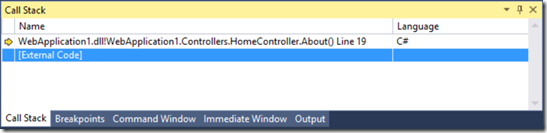
Comment