- that I have moved into a NT indicator (called GetYahooFinanceDataViaYql). It is just a basic example. I'm fairly new to YQL, so I don't know, if there are any limitations to be aware of in terms of how many and how big requests you can fire off during the day.
Although I haven't gone further with the example I think it can be expanded and further build upon, so that it be used to enrich charts with fundamental data or scan large number of symbols for fundamental data or e.g. price gaps on open. To loop over an instrument list see here:
Note that I during the export tried to remove unneeded references following this thread:
So if you have problems importing the script, then I might have to give it another try.
[Updated: I had to give it another try, based on the feedback I got from NinjaTrader_JC. Attached file was updated]



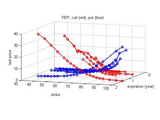

Comment