in my code ..(i do an stupid example)
int t;
double s;
Protected override void OnStateChange()
{
AddPlot(Brushes.Green, "Mt");
AddPlot(Brushes.Green, "Flag");
}
protected override void OnBarUpdate()
{
t=CurrentBar;
s=High[0]
Value[0]=t; =====> this plot the first
}
if i plot : Values[1]=s; ===> is not corret...it accept a dataseries and the variable "s" is'n it


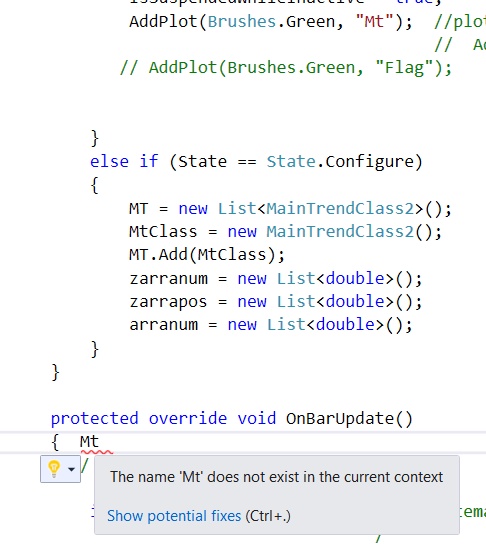
Comment