1) Back test with imported data on my hard drive. This is not data "recorded" with the software, but rather historical minute by minute data I purchased from another source.
2) Back test with historical data provided by Ninjatrader WITHOUT needing to purchase a data feed and record the data manually?
I simply want to make sure that I code my strategy correctly in Ninjascript before I even think about back testing to evaluate performance.

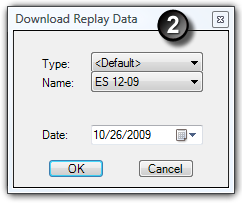
Comment