I incorrectly posted this message in the NT8 Indicator development and I don´t know the reason why it appears now as moved:
The support team provided me a potential answer which does not work and I´d like to know whether it´s still being studied by someone.
I reintroduce here the content of my original request for help:
"Hi,
I use a commercial product called Total Alert which displays a window box on the chart where an alert is triggered.
I want to reproduce said behavior when a specific condition occurs. By using the following method:
MessageBox.Show(DateTime.Now.ToString() + "EMA cross" + Time[0] + "," + Close[0] + "," + Instrument.FullName , "Alert" , MessageBoxButtons.OK, MessageBoxIcon.Exclamation);
I get the popup window. However, said window shows up on the chart which is currently active (owner of the message box is by default the currently active window).
In the Internet, I´ve seen that the "parent windows" should be somehow referenced within said MessageBox instruction but I don´t know how.
source : https://msdn.microsoft.com/en-us/lib...v=vs.110).aspx
"
The solution proposed:
"You could try referencing the ChartControls parent control and casting it to the IWin32Window" has not worked since the message still shows up in the current active window and not in the "real" parent window.

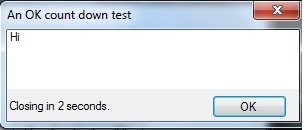
Comment