Announcement
Collapse
Looking for a User App or Add-On built by the NinjaTrader community?
Visit NinjaTrader EcoSystem and our free User App Share!
Have a question for the NinjaScript developer community? Open a new thread in our NinjaScript File Sharing Discussion Forum!
Have a question for the NinjaScript developer community? Open a new thread in our NinjaScript File Sharing Discussion Forum!
See more
See less
Partner 728x90
Collapse
NinjaTrader
rework previous indicator
Collapse
X
-
rework previous indicator
Is there a way that i can add to or change a previous indicator that i had created about a year ago. The only thing i have is a WinRar zip file of the indicator that support created for me. Thank youTags: None
-
Hello born again,
Import the indicator to edit this from the Tools -> Edit NinjaScript -> Indicator... menu
Follow these steps to import the NinjaScript:- Download the script to your desktop, keep it in the compressed .zip file.
- From the Control Center window select the menu File > Utilities > Import NinjaScript
- Select the downloaded .zip file
- NinjaTrader will then confirm if the import has been successful.
Critical *Note that on any files that say "File already exists on your PC" that start with an "@" symbol are the ones that came preloaded inside of NinjaTrader so you would say "No" so that you do not override those files.Chelsea B.NinjaTrader Customer Service
-
Are the steps you provided for me to add or change the indicator. I think what i need done will be to complicated for me im not familiar with how to do this this is why i had someone from support create it for me. Thank you
Comment
-
Hello born again,
My instructions for importing an indicator (any indicator or strategy).
Modifying an indicator is more difficult than importing an indicator.
We can schedule a call to assist you in importing the script. (However, you just need to click File -> Utilities -> Import NinjaScript -> then select your script and click Open)
Please send an email to platformsupport [at] ninjatrader [dot] com. In the email please add a link to this forum thread.
But for modifying your script, you may want to contact a professional NinjaScript Consultant and have this modified by a professional.
Would you like a list of professional NinjaScript Consultants?Chelsea B.NinjaTrader Customer Service
Comment
-
-
Good morning,
Thank you for your interest in our NinjaTrader Ecosystem Consultant Partners. Below I am providing a link to the full list of consultants.
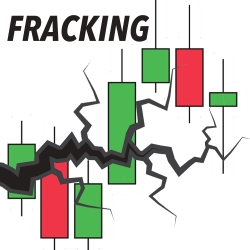 Search trading indicators, apps and services to personalize your NinjaTrader software. Explore custom trading indicators, automated strategies, free trading apps & more!
Search trading indicators, apps and services to personalize your NinjaTrader software. Explore custom trading indicators, automated strategies, free trading apps & more!
Please have look and let me know if I may be of any further assistance.DanielleNinjaTrader Customer Service
Comment
-
i think there is a misunderstanding here, my original question was to modify an indicator that someone from ninja trader support helped me with about a year ago. When this person was finished they sent it to me in a WinRar file. Is it possible to check my history for posting to the forum, maybe i can find the info on who helped me. Thank you
Comment
-
Hello born again,
The instructions I provided you in post #2 where steps to import the script so that you can edit this.
While I am happy to assist you import this, we cannot assist in modifying the script.
However, you let us know that importing the script may be too complicated. Modifying the script will be more complicated than importing this. We have suggested that you contact a professional NinjaScript Consultant to help you modify this script.
Would you like assistance importing the script?
If so, please send an email to platformsupport [at] ninjatrader [dot] com. In the email please add a link to this forum thread.Last edited by NinjaTrader_ChelseaB; 03-02-2015, 04:15 PM.Chelsea B.NinjaTrader Customer Service
Comment
-
Import the indicator via File -> Utilities -> Import NinjaScript.
Then edit the indicator via Tools -> Edit NinjaScript -> Indicator.
Now you will be able to change the code and save / compile it via F5.
You could also attach the indicator here and tell us what you wish to do with it.
Comment
-
Harry thank you for your interest i would really like to attach the indicator and have someone that knows how to do this take care of it for me but i would rather attach the file for the indicator in a email if that is ok. Thank You.
Comment
Latest Posts
Collapse
| Topics | Statistics | Last Post | ||
|---|---|---|---|---|
|
Started by trilliantrader, 04-18-2024, 08:16 AM
|
4 responses
18 views
0 likes
|
Last Post
|
||
|
Started by mgco4you, Today, 09:46 PM
|
1 response
10 views
0 likes
|
Last Post
|
||
|
Started by wzgy0920, Today, 09:53 PM
|
0 responses
10 views
0 likes
|
Last Post
by wzgy0920
Today, 09:53 PM
|
||
|
Started by Rapine Heihei, Today, 08:19 PM
|
1 response
10 views
0 likes
|
Last Post
|
||
|
Started by Rapine Heihei, Today, 08:25 PM
|
0 responses
10 views
0 likes
|
Last Post
|

Comment