The problem is that I am only seeing the actual bar background marker on the 60M chart:
Initialize code:
protected override void Initialize()
{
Overlay = true;
DrawOnPricePanel = true;
CalculateOnBarClose = false;
Add(PeriodType.Minute, 60);
}
Draw code:
{
BackColorAllSeries[0] = Color.Lime;
DrawText("BUY" + CurrentBar, false, "BUY HFT16", 0, Low[0], -60, Color.Black, textFont, StringAlignment.Center, Color.Transparent, Color.Transparent, 0);
}

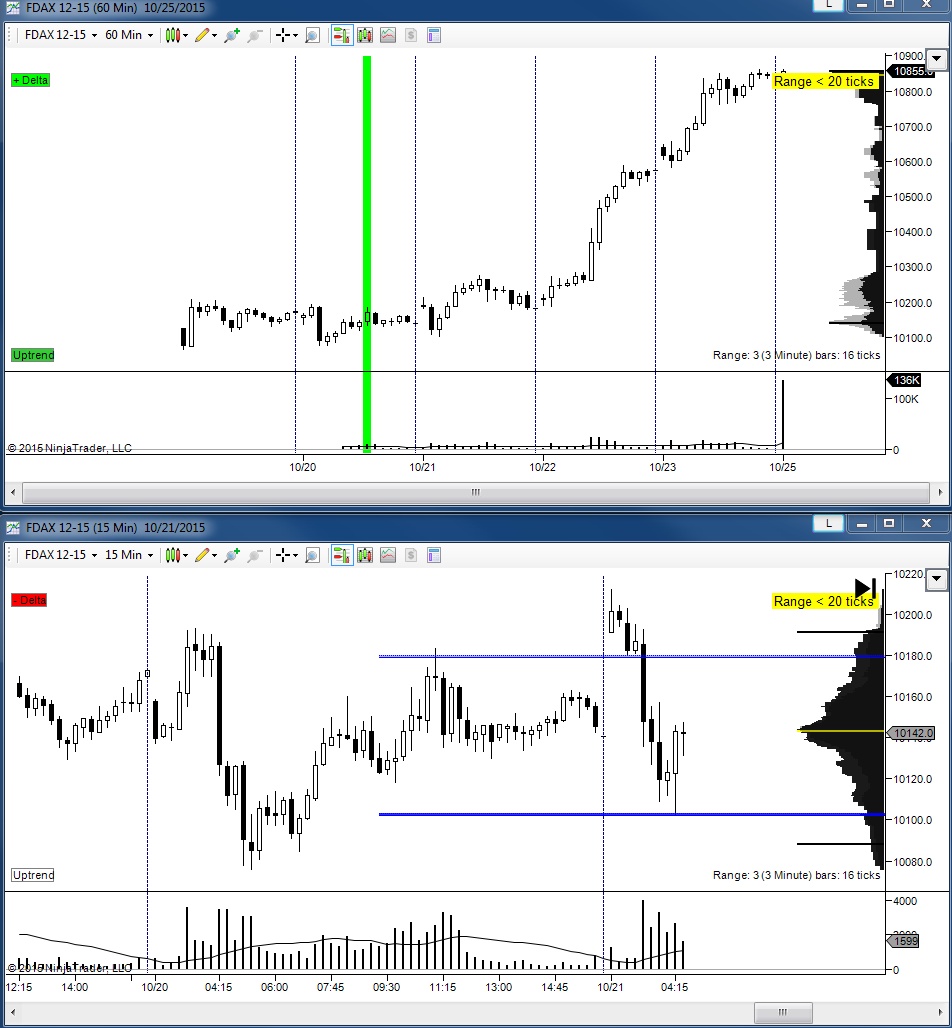
Comment