#region Variables
private bool trigger = true;
private double askPrice = 0;
private double bidPrice = 0;
#endregion
protected override void OnMarketData(MarketDataEventArgs e)
{
if (e.MarketDataType == MarketDataType.Ask)
askPrice = e.Price;
else if (e.MarketDataType == MarketDataType.Bid)
bidPrice = e.Price;
else if (e.MarketDataType == MarketDataType.Last)
// Sample Condition set 1
if (Position.MarketPosition == MarketPosition.Flat
&& Close[0] > High[1]
&& trigger == true)
{
EnterLong(DefaultQuantity, "L1");
SendMail(emailFrom, emailTo, "Long Entry " +Instrument.FullName +" @ "+bidPrice," "+hash);
trigger = false;
}
if (Position.MarketPosition == MarketPosition.Flat)
{
trigger = true;
}
}

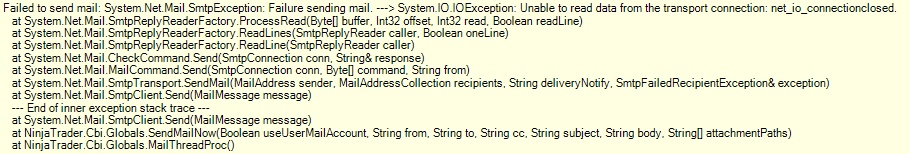


Comment