Announcement
Collapse
No announcement yet.
Partner 728x90
Collapse
NinjaTrader
I can't log in through CQG I get this error
Collapse
X
-
I can't log in through CQG I get this error
Had to just post links to the screenshots as the forum wont allow me to upload an image.
Last edited by NinjaTrader_Dennis; 03-04-2023, 01:54 PM.Tags: None
-
I see that you're running an older and unsupported version of NinjaTrader 7 from 2016. Please update NinjaTrader 7 and reset your instruments:
First, to update NinjaTrader, please follow the steps below:- First get your license key from NinjaTrader under Help> License Key then exit NinjaTrader
- Click on the link: https://ninjatrader.com/PlatformDirect
- Enter your license key and press Submit
- Under 'Prior Releases' select the version next to 'NinjaTrader 7' to begin your download.
- Critical: Before running the installer, ensure NinjaTrader is closed.
- Disconnect from your data feed: NinjaTrader Control Center> File> Disconnect> Select your data feed
- Reset your Instruments: NinjaTrader Control Center> Tools> Options> Data tab> Reset Instruments>OK
- Restart NinjaTrader> Connect (NinjaTrader Control Center> File> Connect> Select your connection
-
I can understand your logic however the message in the platform is showing an incomplete version number. This doesn't change the fact that you're using an older version which is the direct cause of the symptom and messages you're reporting.
The current version of NinjaTrader 7 is 7.0.1000.42 (11 versions newer than yours). You can learn more about all of the updates included in the newer versions here.
Updating NinjaTrader does not remove any of your current settings. After following the steps I provided all of your settings will be just as you left them and you'll be on the latest supported version of NinjaTrader 7. There is no requirement to restore from a backup to retain your settings after an update.
Typically, there will be a pop-up notification in the platform when a newer release is available. These pop-up messages last for a few days when the newer version is available, so the last one you would have seen was around December 8th 2020 when 7.0.1000.42 was released. I highly recommend that you do not ignore these pop-ups moving forward and always update when a new version is available. You can also passively monitor the most recent update available by keeping an eye on your version within the Control Center > Help > About window and comparing it to the release notes or the forum announcements.
Comment
-
Ok its ruined it like I thought, it wont let me load the backup says its not a valid backup archive. Also when I connect it says "Connection to NinjaTrader historical market data server lost: The specified value is not valid in the 'SslProtocolType' enumeration.
Comment
-
This is a known symptom when using an unsupported version of Windows (Windows 7) or Windows 8 and newer which do not have the necessary TLS version installed.
If you're using Windows 7, you'll need to update to a supported operating system (Windows 10 is recommended). Microsoft dropped support for Windows 7 in January 2020 therefore Windows 7 is no longer supported by NinjaTrader.
If you're using Windows 8 or newer, please check for and install all available Windows updates.
Comment
-
How is it a symptom? It worked fine before you changed it. Everything else works fine. I know about all the rest you said I don't need or want windows 10 on this machine. How can the SSL issue be resolved? I won't be completely changing OS on this machine just because you chose to update NT.
Comment
-
NinjaTrader is not actively suppressing any particular version of Windows. Windows makes updates or makes their versions obsolete in some way which forces any program to update/change appropriately.
If you're using Windows 8, then this may be a solution:I'd recommend that you first use the Windows Update tool in Windows to check for and install all Windows updates before specifically trying any steps recommended in a Windows article.
While using Windows 10 is not required at this time, it is inevitable that Windows will stop supporting older versions of Windows. Being on the latest version of Windows "future proofs" you a bit longer.
Comment
-
Hello Mike_32,
Thank you very much for your reply.
To update NinjaTrader 7, please follow the steps below:- First, get your license key from NinjaTrader under Help> License Key then exit NinjaTrader
- Click on the link: https://ninjatrader.com/PlatformDirect
- Enter your license key and press Submit
- Under 'Prior Releases' select the version next to 'NinjaTrader 7' to begin your download.
- Before running the installer, ensure that NinjaTrader is closed.
- Disconnect from your data feed: NinjaTrader Control Center> File> Disconnect> Select your data feed
- Reset your Instruments: NinjaTrader Control Center> Tools> Options> Data tab> Reset Instruments>OK
- Restart NinjaTrader> Connect (NinjaTrader Control Center> File> Connect> Select your connection
Manfred F.NinjaTrader Customer Service
Comment
-
Ok thanks for that part, now the interesting part. I have a direct live license key which was grandfathered from a long time ago using CQG. The broker im trying to log in to with a CQG login does not offer NT. However, to change my email for statements at that broker, they told me I had to sign up for a new account just to change my email for statements. So I did. I had the same email for 15 years obviously eventually you change it. Now when I try to login with NT with CQG it says: "Trader is not enabled to use Ninja Trader - CQG Trader. Contact your FCM.(LoginFailed)". Before I signed up for the new account, just to change my email, to receive statements, it logged in fine. So I find this highly nefarious on both sides.
Comment
Latest Posts
Collapse
| Topics | Statistics | Last Post | ||
|---|---|---|---|---|
|
Started by agclub, 04-21-2024, 08:57 PM
|
4 responses
18 views
0 likes
|
Last Post
|
||
|
Started by Irukandji, Today, 04:58 AM
|
0 responses
3 views
0 likes
|
Last Post
by Irukandji
Today, 04:58 AM
|
||
|
Started by fitspressoburnfat, Today, 04:25 AM
|
0 responses
2 views
0 likes
|
Last Post
|
||
|
Started by Skifree, Today, 03:41 AM
|
1 response
4 views
0 likes
|
Last Post
by Skifree
Today, 03:42 AM
|
||
|
Started by usazencort, Today, 01:16 AM
|
0 responses
4 views
0 likes
|
Last Post
by usazencort
Today, 01:16 AM
|

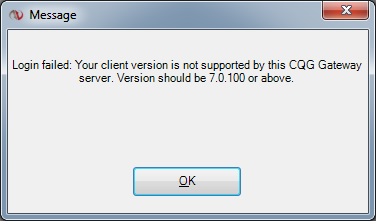

Comment