Announcement
Collapse
No announcement yet.
Partner 728x90
Collapse
NinjaTrader
NT7 Release questions
Collapse
X
-
What's the official word on what the usable ram limit will be for the NT app itself in 64-bit?Originally posted by NinjaTrader_Ray View PostThis is a windows limitation not a NinjaTrader limitation.
- The answer is no in 32-bit windows however, NT7 memory consumption is much better than 6.5 thus it will use less memory
- The answer is yes in 64-bit windows since NT7 will provide an optional native 64-bit version
Comment
-
Windows 32 bit has long had an ability to use more than 4 GB, at least their higher end server products, using technologies known as AWE and PAE. AWE is an API that a program has to be written to use, and only a few programs, mainly some database servers, have been written to use AWE. In theory, I suppose that NT could be written to use AWE, but, frankly, I wouldn't expect them to. I think their priorities on other features of NT 7 are better uses of their development resources.
PAE on the other had will now allow any single program to use more than 3 GB, but, would allow windows to assign 3 GB to one program, and perhaps another 3 GB to another program, etc. So, with PAE, in theory, you could run like 8 GB and have a full 3 GB allowed to a 32 bit process like NT. Problem is, MS hasn't allowed for this except on their higher end servers. The reason is, if you have hardware drivers on your computer that were not written with PAE in mind, your computer can crash. What MS should have done is put that into their driver certification that you have to support PAE to be a certified driver. I don't know why they didn't. Or maybe they have done so but there are still lots of uncertified 32 bit drivers around. I'm not certain of this. But, bottom line is, MS has never allowed you to utilize PAE on consumer editions of Windows 32 bit, only the server editions.
But, I just came across an article that perhaps might be of some interest. Note that I have NOT tried it, and it is definitely use at your own risk. But, it claims to be a patch that will allow Vista consumer editions to use PAE. It also has links for Windows 7 programs to do it. Again, I haven't used it and it is use at YOUR OWN RISK. But, if someone does try it, I would be interested in your results. It might allow you to use NT 6.5 with a full 3 GB of RAM and still have RAM left over for the OS itself and other applications:
Comment
-
From their preliminary benchmarks, it sounds like the point is moot, you couldn't possibly do anything with NT7 64 bit to require that much memory anyways. Unless you were just trying to break it by opening 10,000 charts or something. From what NT support has said, it sounds like there will not be any practical limits, whatever limits might exist you could not get to practically speaking.Originally posted by darckeen View PostSo if I understand you correctly if i have a computer running windows 7 64-bit with 196G of ram, NT7 64-bit version would use all 196G if necessary?
Comment
-
According to MSDN the limits for a 64-bit virtual memory user address space are:
up to 8TB with IMAGE_FILE_LARGE_ADDRESS_AWARE true.
2G with IMAGE_FILE_LARGE_ADDRESS_AWARE false.
IMAGE_FILE_LARGE_ADDRESS_AWARE is a compiler option, so i guess the appropriate question is what setting is NT7 64-bit compiled with?
Comment
-
Edited my prior post, since incomplete:
AFAIK the flag you are referring to is relevant for 32bit applications to enable 32bit apps to use more than 2GB (up to 3GB).
NT7 would come as 32bit and (!) 64bit.
- 32bit NT7 would have that flag set, so if running 32bit NT on 64bit Windows you could use up to 3GB (actually .NET only would go up to 2.5GB). If you ran 32bit NT7 on 32bit Windows then it only would benefit if you enabled that flag in Windows itself in addition. NOT RECOMMENDED. Please contact MS for details
- on 64bit NT7 that flag would be irrelevant, since 64bit .NET apps have a "virtually unlimited" address space (sure, there are limits imposed by MS, again, please contact MS for details)
Comment
-
I'm surprised myself, but he is right, the IMAGE_FILE_LARGE_ADDRESS_AWARE flag is indeed for 64 bit applications!Originally posted by NinjaTrader_Dierk View PostAFAIK the flag you are referring to is relevant for 32bit applications to enable 32bit apps to use more than 2GB (up to 3GB).
 Describes the memory limits for supported Windows and Windows Server releases and provides lists of memory limits.
Describes the memory limits for supported Windows and Windows Server releases and provides lists of memory limits.
But, I guess I can't understand why anybody would set that to off in a 64 bit application. Why would you make a 64 bit app, and then want to limit yourself? At any rate, I suspect the Visual Studio default is to have that that on. I'm not certain though, as I've not built any 64 bit apps.
Comment
-
I just did a little more digging, and, yes, that bit being on is the default in 64 bit apps. It looks like that flag is indeed normally just for 32 bit apps, and only exists for 64 bit apps for legacy reasons. So, unless the NT programmers made a mistake, almost certainly it is set, allowing for the full address space to be used.Originally posted by Speedie6 View PostAt any rate, I suspect the Visual Studio default is to have that that on. I'm not certain though, as I've not built any 64 bit apps.
Comment
-
This is true. Even so, using a 64 bit OS will allow you to give 32-bit NT a full 3 gigs of RAM. And, based on their preliminary benchmarks, that looks like that will be plenty for most users with NT7 .Originally posted by Big D View PostDon't get too excited. The data adapter is the weakest link in the 32/64 bit chain. For example, ZenFire is still at 32-bit, thus forcing you to use the 32-bit Ninja version.
Or, similarly, you could get the same effect using either a 32 bit server OS, or that PAE patch I listed above. I'd be interested to see someone try that out.
Comment
Latest Posts
Collapse
| Topics | Statistics | Last Post | ||
|---|---|---|---|---|
|
Started by hazylizard, Today, 08:38 AM
|
3 responses
9 views
0 likes
|
Last Post
|
||
|
Started by geddyisodin, Today, 05:20 AM
|
2 responses
18 views
0 likes
|
Last Post
by geddyisodin
Today, 08:44 AM
|
||
|
Started by Max238, Today, 01:28 AM
|
5 responses
47 views
0 likes
|
Last Post
by Max238
Today, 08:30 AM
|
||
|
Started by giulyko00, Yesterday, 12:03 PM
|
3 responses
13 views
0 likes
|
Last Post
|
||
|
Started by habeebft, Today, 07:27 AM
|
1 response
16 views
0 likes
|
Last Post
|


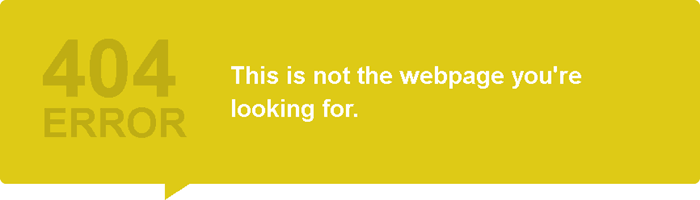
Comment