But when clicking the test button I get this error msg. How do I fix this?
I have not entered any details into the Mail Setup fields because I do not know what to put there, and it said default values would be used if I left it blank (which i suppose it good).
I have attached an image of the error that appears (but blanked out the ip address details).


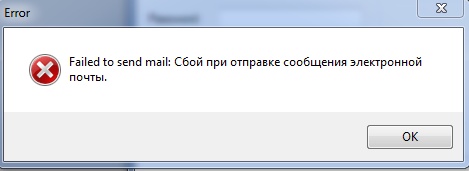
Comment