Announcement
Collapse
No announcement yet.
Partner 728x90
Collapse
NinjaTrader
backup settings
Collapse
X
-
im am not connected to any data service but when i click backup with every option selected i get this:Originally posted by NinjaTrader_Brett View Post
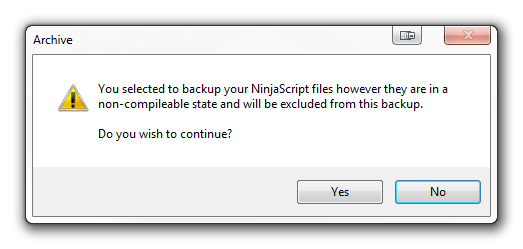
Comment
-
Hello,
This tells me you have indicator compile error on the PC.
Please follow the instructions below to see where the errors are coming from after compiling the indicator. This will allow you to debug the indicator/strategy or remove it from your PC. If you are wondering why you receive an error when compiling only one indicator, it is because NinjaTrader compiles all indicators and strategies- not just one.
Open NinjaTrader
From the Control Center select the Tools menu--> select the Edit NinjaScript menu item--> select Indicator
Select an indicator and double click on it.
A new window will appear and you will need to right click in the window and select Compile to compile the indicators.
At the bottom of the window a new section will appear were you can find the error locations.
From there you have the option to remove the indicator or debug it.
Let me know what errors are listed here or take a screenshot. To send a screenshot press Alt + PRINT SCREEN to take a screen shot of the selected window. Then go to Start--> Accessories--> Paint, and press CRTL + V to paste the image. Lastly, save as a jpeg file and send the file as an attachment.
Comment
-
ok brett here is what i got:Originally posted by NinjaTrader_Brett View PostHello,
This tells me you have indicator compile error on the PC.
Please follow the instructions below to see where the errors are coming from after compiling the indicator. This will allow you to debug the indicator/strategy or remove it from your PC. If you are wondering why you receive an error when compiling only one indicator, it is because NinjaTrader compiles all indicators and strategies- not just one.
Open NinjaTrader
From the Control Center select the Tools menu--> select the Edit NinjaScript menu item--> select Indicator
Select an indicator and double click on it.
A new window will appear and you will need to right click in the window and select Compile to compile the indicators.
At the bottom of the window a new section will appear were you can find the error locations.
From there you have the option to remove the indicator or debug it.
Let me know what errors are listed here or take a screenshot. To send a screenshot press Alt + PRINT SCREEN to take a screen shot of the selected window. Then go to Start--> Accessories--> Paint, and press CRTL + V to paste the image. Lastly, save as a jpeg file and send the file as an attachment.
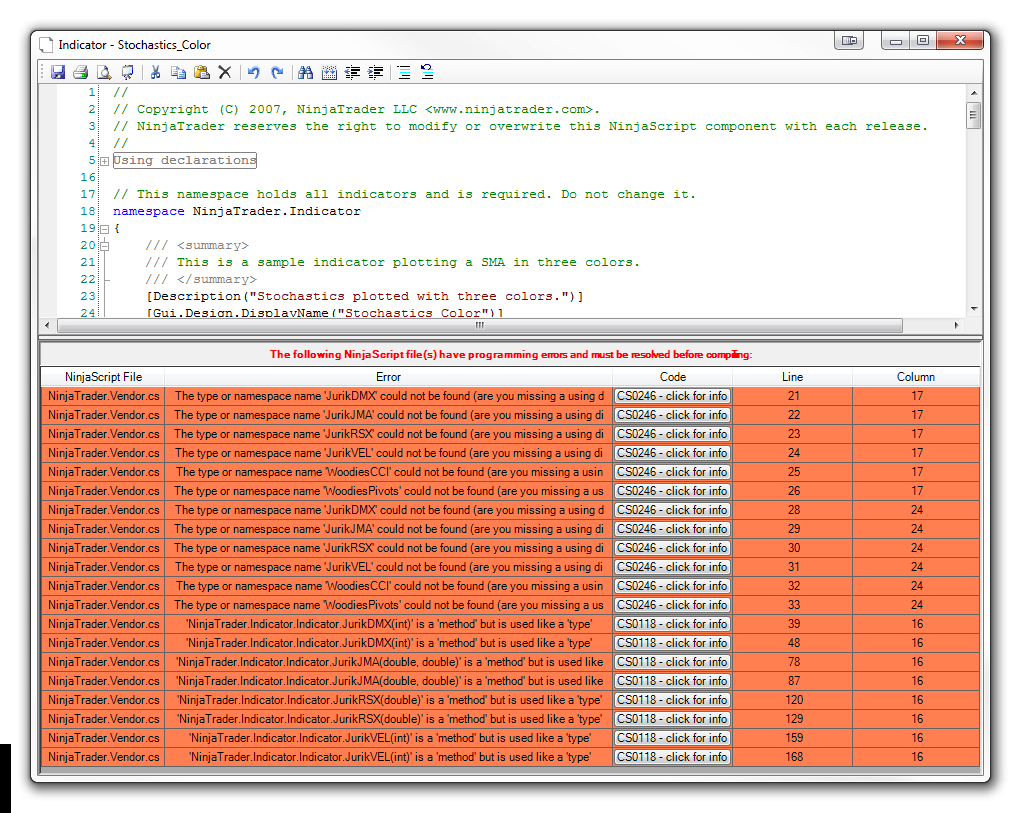
Comment
-
Hello,
Thanks for that information.
Now go to the window you took the screenshot of, and right click it. Then select references. Now click the add button and then select NinjaTrader.Vendor should be listed right there as soon as you click the add button.
Then right click again and select compile. Does it compile without error now? Or are there more errors? If more errors please post another screenshot.
I look forward to assisting you further.
Comment
-
that worked perfectly.. not sure what the issue was.. anyways, i keep all my backups on mirrored drives. im trying to get it to save to a certain location which i figured out how to do but every time i go back to make another backup it defaults to the my docs dir.. anyway to get around that?Originally posted by NinjaTrader_Brett View PostHello,
Thanks for that information.
Now go to the window you took the screenshot of, and right click it. Then select references. Now click the add button and then select NinjaTrader.Vendor should be listed right there as soon as you click the add button.
Then right click again and select compile. Does it compile without error now? Or are there more errors? If more errors please post another screenshot.
I look forward to assisting you further.
Comment
Latest Posts
Collapse
| Topics | Statistics | Last Post | ||
|---|---|---|---|---|
|
Started by gemify, 11-11-2022, 11:52 AM
|
6 responses
803 views
2 likes
|
Last Post
by ultls
Today, 05:03 PM
|
||
|
Started by ScottWalsh, Today, 04:52 PM
|
0 responses
3 views
0 likes
|
Last Post
by ScottWalsh
Today, 04:52 PM
|
||
|
Started by ScottWalsh, Today, 04:29 PM
|
0 responses
7 views
0 likes
|
Last Post
by ScottWalsh
Today, 04:29 PM
|
||
|
Started by rtwave, 04-12-2024, 09:30 AM
|
2 responses
22 views
0 likes
|
Last Post
by rtwave
Today, 04:11 PM
|
||
|
Started by tsantospinto, 04-12-2024, 07:04 PM
|
5 responses
70 views
0 likes
|
Last Post
by tsantospinto
Today, 04:00 PM
|


Comment