Announcement
Collapse
No announcement yet.
Partner 728x90
Collapse
NinjaTrader
tmp144.tmp missing
Collapse
X
-
tmp144.tmp missing
NT 7 is refusing to start today. A message displays indicating that file tmp144.tmp cannot be found. It says it's supposed to be in the "F:\DOCUME~1\Chuck\LOCALS~1\Temp\" directory but it's not there. I searched all the drives for it and it doesn't seem to exist anywhere. Can anyone tell me how to get back this temporary file that appears to be required rather than temporary?Tags: None
-
Hello,
Thank you for your post.
This indicates that the uninstaller file is missing since the customer may have used registry/cleaning software that removed the uninstaller file.
You need to use the Microsoft Uninstaller Tool to Uninstall NinjaTrader. Once NinjaTrader is uninstalled you will be able to install NinjaTrader successfully. The uninstaller tool takes 5 seconds to run once installed on the system. Once you run the uninstaller tool select NinjaTrader from the list and select remove. Now NinjaTrader will install successfully.
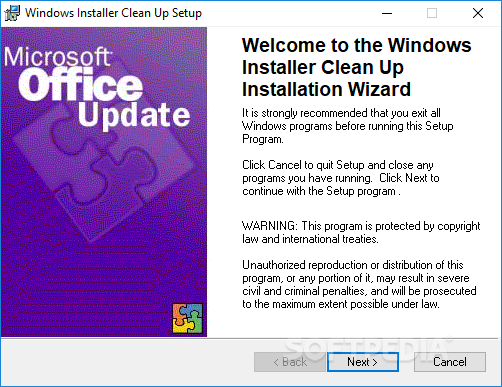 Download Windows Installer CleanUp Utility 2.5.0.1 - Remove Windows Installer configuration information on failed installs in order to make future setup processes run smooth without the risk of issues
Download Windows Installer CleanUp Utility 2.5.0.1 - Remove Windows Installer configuration information on failed installs in order to make future setup processes run smooth without the risk of issues
Please let me know if I may be of further assistance.Christopher J.NinjaTrader Customer Service
-
Thank you for responding so quickly. I backed up the NinjaTrader 7 and NinjaTrader Backup directories and uninstalled NT 7. I went to NinjaTrader.com to download a new installation file . It says it's processing my request but there is no download forthcoming. Please let me know where else I can download a current version installation file.
Thank you.
Comment
-
Thank you again for your continued support. Sorry to be such a nuisance. You're right, I did get and use a new registry cleaning product last night. Since the file that was deleted is required rather than temporary I'm curious if it's possible to name the file something that indicates it's permanent rather than temporary. If commercially available disk cleaning and reorganizing software automatically deletes files that are indicated temporary wouldn't it be more practical to use a more appropriate name? Just curious.
Comment
Latest Posts
Collapse
| Topics | Statistics | Last Post | ||
|---|---|---|---|---|
|
Started by TraderBCL, Today, 04:38 AM
|
2 responses
10 views
0 likes
|
Last Post
by TraderBCL
Today, 05:05 AM
|
||
|
Started by martin70, 03-24-2023, 04:58 AM
|
14 responses
105 views
0 likes
|
Last Post
by martin70
Today, 04:42 AM
|
||
|
Started by Radano, 06-10-2021, 01:40 AM
|
19 responses
606 views
0 likes
|
Last Post
by Radano
Today, 04:00 AM
|
||
|
Started by KenneGaray, Today, 03:48 AM
|
0 responses
4 views
0 likes
|
Last Post
by KenneGaray
Today, 03:48 AM
|
||
|
Started by thanajo, 05-04-2021, 02:11 AM
|
4 responses
471 views
0 likes
|
Last Post
|

Comment