I read a lot of threads about exporting data and different time and timeshift, but no-one answered to my question.
I am in CET timezone (GMT+1 - Czech Republic) and I downloaded historical data from Zen-fire datafeed (E-mini S&P 500 (ES) market).
Here is "main trading hours" (compare by volume):
2009-04-02 14:30:00 - 21:15
2009-04-04 = First Sunday in April
2009-04-06 13:30:00 - 20:15
...
2009-10-23 13:30:00 - 20:15
2009-10-25 = Last Sunday in October
2009-10-26 14:30:00 - 21:15
...
2010-04-01 14:30:00 - 21:15
2010-04-04 = First Sunday in April
2010-04-05 13:30:00 - 20:15
...
2010-10-29 13:30:00 - 20:15
2010-10-31 = Last Sunday in October
2010-11-01 14:30:00 - 21:15
...
2011-04-01 14:30:00 - 21:15
2011-04-03 = First Sunday in April
2011-04-04 13:30:00 - 20:15
etc...
I suppose that time shift is because Daylight Saving Time, but WHY is changes in first Sunday in April and last Sunday in October?
In USA, DST starts on the second Sunday of March, and it ends on the first Sunday of November.
IN Central Europe DST starting on the last Sunday in March and ending on the last Sunday in October.
Interesting information is, that from 1986 to 2006 DST was from the first Sunday in April to the last Sunday in October (this is the same as i my case):
My question is why is this time shift? Can I remove it somehow? (for example change timezone in computer and download data again, etc...). I do not mind the data will be in UTC or different timezone.
Thank you very much and sorry for my English.
pinokio88

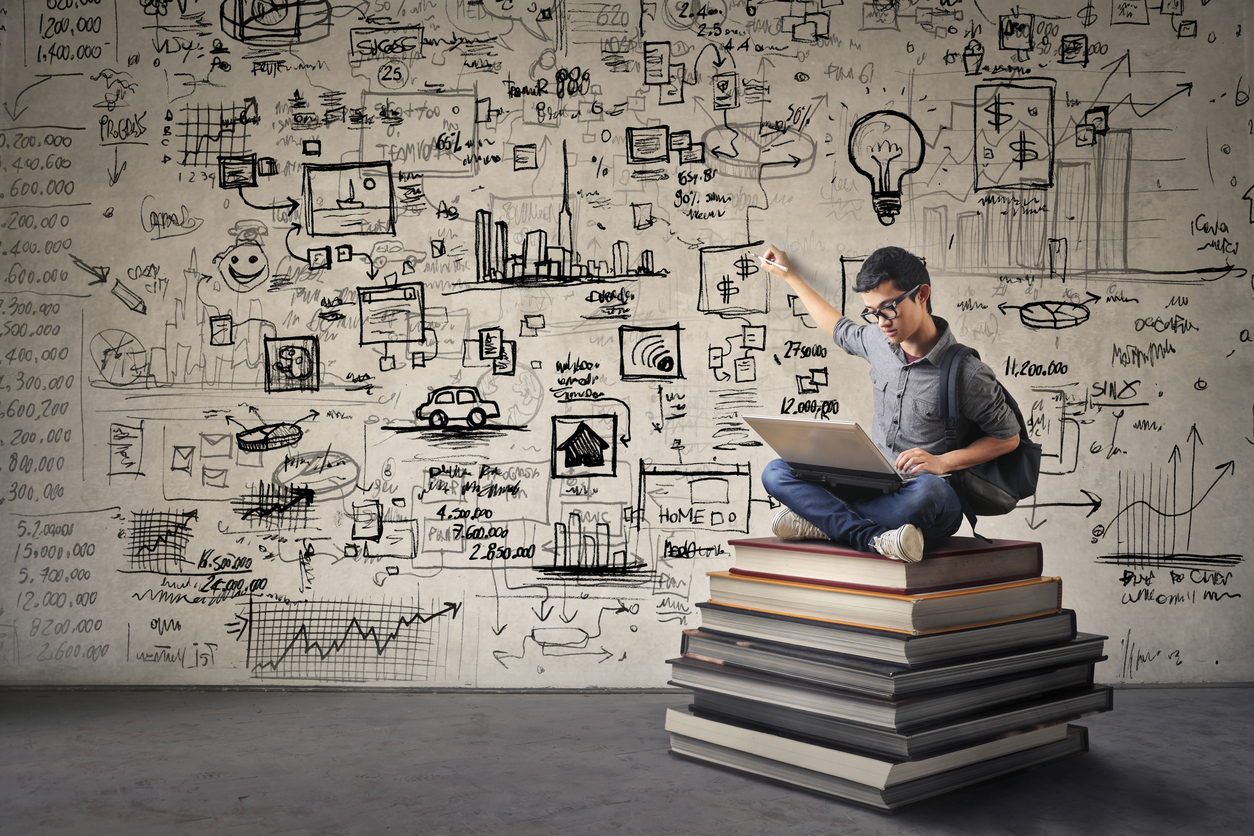

Comment