I downloaded quite a few forex pairs using Replay Data Downloader but it acts really weird when I open a chart, I'm trying to open a 240M chart but it only opens with 4 or 5 candles even though I choose 40 days worth of candles. I downloaded all the historical data from the beginning of this year. If I move the slider forward it doesn't even update chart with candles and I will get an empty section of the chart. What might be causing this?
Announcement
Collapse
No announcement yet.
Partner 728x90
Collapse
NinjaTrader
Replay Data Charting
Collapse
X
-
Replay Data Charting
Hello,
I downloaded quite a few forex pairs using Replay Data Downloader but it acts really weird when I open a chart, I'm trying to open a 240M chart but it only opens with 4 or 5 candles even though I choose 40 days worth of candles. I downloaded all the historical data from the beginning of this year. If I move the slider forward it doesn't even update chart with candles and I will get an empty section of the chart. What might be causing this?Tags: None
-
Hello idude,
Thank you for your forum post.
When connected to Market Replay > Right mouse click on the Market Replay controller and select "Available data"
This window will show you all available Market Replay data between the From: and To: dates specified on the Market Replay controller.
If you do not have any data available for these times, then it would be expected that the chart does not plot any bars for these times.
So that I may test on my end, please let me know what instrument, expiry and date are you using.Ryan L.NinjaTrader Customer Service
-
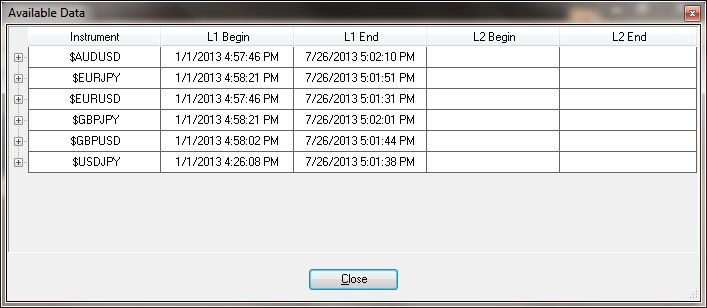
I have all of these and I used Replay Data Downloader to get all of this data. The only pair that works is USD/JPY. Every other pair I get only 3 or 4 candles and sometimes none! Could it be the data is corrupted on the other pairs. I deleted all the data and download it again using the same tool still get the samething. Is there any other way to import this historical data from your broker?
Comment
-
Hello idude,
Thank you for the follow up.
If you load a chart with no templates or indicators does the data load as expected?
What session template does this chart have applied? If you switch to default 24/7 does it help to show more data?
If you expand the + Plus symbol next to the instruments on the available data window, do you have all the data available between 1/1/203 and 7/26/2013 or just a few days?Ryan L.NinjaTrader Customer Service
Comment
-
Hello idude,
You can import historical data into NinjaTrader with the Historical Data Manager:
- Control Center > Tools > Historical Data Manager...
One item to keep in mind when importing historical chart data is that this data cannot be used with Market Replay.Ryan L.NinjaTrader Customer Service
Comment
-
I get the same thing. Sometimes I get some candle on the chart and apply a template the candles go invisible but I still see the price moving on the right.Originally posted by NinjaTrader_RyanL View PostHello idude,
Thank you for the follow up.
If you load a chart with no templates or indicators does the data load as expected?
I've tried 24/7, Forex and one that I created called 1440 to no avail.Originally posted by NinjaTrader_RyanL View PostWhat session template does this chart have applied? If you switch to default 24/7 does it help to show more data?
It's all there. If I use the "go to" feature I always get the current candle and it builds new candles in play mode but If I drag the lever to the right I get empty space to the left. Another word if I just keep it in play mode eventually will fill my chart with candles.Originally posted by NinjaTrader_RyanL View PostIf you expand the + Plus symbol next to the instruments on the available data window, do you have all the data available between 1/1/203 and 7/26/2013 or just a few days?
If I decide to uninstall NT does it leave any configuration traces on my computer? If it does how do I delete them? I would like to try a fresh install but I want to make sure that everything having to do with NT is gone before I do it.
Comment
-
That will not help since the replay data is the feature that I'm trying to use! I'm trying to find out if there's another way of getting replay data other than using "replay data downloader" you can use NT but you have to do it a day at a time and that will take a long time specially if you need lots of replay data to use longer time frames.
Comment
-
Hello idude,
When you uninstall NinjaTrader from the Windows Control Panel it will leave the NinjaTrader 7 folder in My Documents.
To perform a clean uninstall and reinstall of NInjaTrader:
- Close all running applications.
- Then from the Start menu select --> Control Panel --> Add and Remove Programs.
- From Add and Remove Programs select NinjaTrader 7 and click Remove.
- Then manually rename the folder "NinjaTrader 7" located under Start --> My Documents to "NinjaTrader 7 OLD"
- Navigate to:
C:\Program Files (x86)\
or
C:\Program Files\
and delete any "NinjaTrader 7" folders you see - Once these steps are completed, download NT7 from the link below:
Download
An alternative way to obtain Market Replay data would be to set NinjaTrader to record for Market Replay:
- Control Center > Tools > Options...
- Data tab > Check "Record for market replay"
- Click OK when finished
When this option is selected, you cannot download from the Market Replay server (Control Center > File > Utilities > Download replay data).
Any chart window that you have created that is receiving real-time data would record this data for use with Market Replay.
Below I have provided a link to the Market Replay section of our online help guide.
Ryan L.NinjaTrader Customer Service
Comment
-
Hello Ryan,
I have done all of that and I still get the same behavior but I have noticed something that might help you or somebody else figure out why it's behaving like this. Let's say I want to go to 4/1/13 at 3 AM, when I pull up a 60M chart I get the current candle and 3 more candles behind it, now let's say I want to go to 4/1/13 at 6 AM with this I get the current candle plus 6 more candles behind if I go down to 12 pm I get 12 candles behind the current one. So what's happening here is it's only giving me data after 12 AM which is when the new day starts and if I want more candles I have to increase the speed to 500x and wait for all the candles to build which is kind of time consuming even at 500x.
I hope you will be able to give some ideas now as to why it's behaving like this.
Comment
-
Hello idude,
Thank you for providing your feedback as we continually strive to improve upon NinjaTrader's features.
Since the type of functionality you are seeking is not presently supported within NinjaTrader, I have documented this particular request and have sent it to our product development team.
Once I have a tracking ID for this particular request, I will let you know.Ryan L.NinjaTrader Customer Service
Comment
-
If you want to use replay you need to download both
-> historical chart data
-> replay data
Example: You wish to start your replay on July 1, 2013 at 0:00 AM EST.
-> first download historical minute data from your data provider for the month of June
-> then download replay data starting with July 1
If you connect to replay, select replay period from July 1 to July 31. Then open a chart with a lookback period of 30 days.
Your chart will now show 30 days of historical data. When you start replay the replay data will be used to extend the historical data of your chart.
Comment
-
Ok thank you Harry, Yes I can see the historical data by doing that but unfortunately my indies are not able to use that data, they are only able to use the data coming from the replay data. This feature is a good feature but it needs much improvement. I guess it's ok if you're using a 5 minute or a 500 tick chart.
Comment
Latest Posts
Collapse
| Topics | Statistics | Last Post | ||
|---|---|---|---|---|
|
Started by Barry Milan, Yesterday, 10:35 PM
|
5 responses
16 views
0 likes
|
Last Post
|
||
|
Started by DanielSanMartin, Yesterday, 02:37 PM
|
2 responses
13 views
0 likes
|
Last Post
|
||
|
Started by DJ888, 04-16-2024, 06:09 PM
|
4 responses
13 views
0 likes
|
Last Post
by DJ888
Today, 04:28 PM
|
||
|
Started by terofs, Today, 04:18 PM
|
0 responses
12 views
0 likes
|
Last Post
by terofs
Today, 04:18 PM
|
||
|
Started by nandhumca, Today, 03:41 PM
|
0 responses
8 views
0 likes
|
Last Post
by nandhumca
Today, 03:41 PM
|

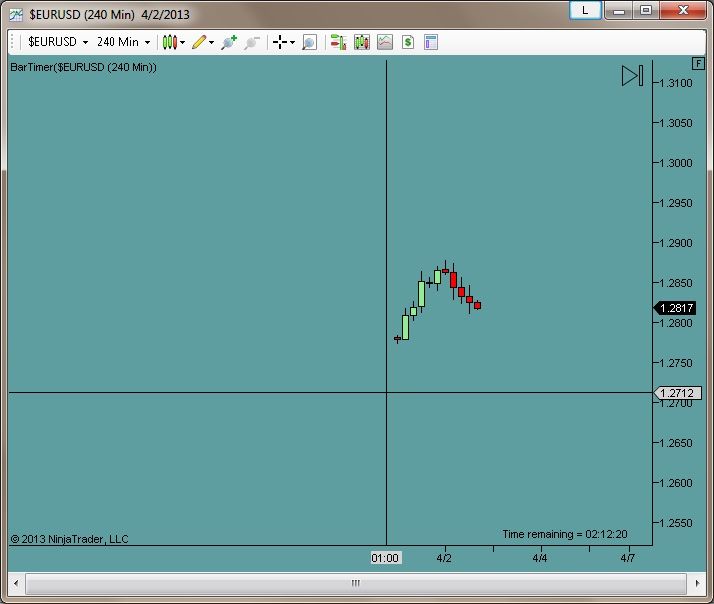
Comment