Announcement
Collapse
No announcement yet.
Partner 728x90
Collapse
NinjaTrader
Order Entry at specific level
Collapse
X
-
-
Hello arroganzmaschine,
If you want your strategy to enter a position before a bar is closed you may change the CalculateOnBarClose (COBC) to false so that your Strategy logic is processed on each incoming tick of data.
As for your image that you posted, by default an automated strategy will require at least 20 bars before it will start processing. To change this you may set the "Min. bar required" in the strategy parameters to 0 if you want the strategy to start processing right away.
Let me know if that helps.JCNinjaTrader Customer Service
Comment
-
-
Ok, that worked fine. Can I integrate an ATM strategy to the script? I have some stoploss and breakeven settings that I want to use after I entered a position when the price crossed a line.Originally posted by NinjaTrader_JC View PostHello arroganzmaschine,
If you want your strategy to enter a position before a bar is closed you may change the CalculateOnBarClose (COBC) to false so that your Strategy logic is processed on each incoming tick of data.
As for your image that you posted, by default an automated strategy will require at least 20 bars before it will start processing. To change this you may set the "Min. bar required" in the strategy parameters to 0 if you want the strategy to start processing right away.
Let me know if that helps.
Many thanks for the help by now.
Comment
-
Thank you very much! Will try it and communicate here.Originally posted by NinjaTrader_Matthew View PostYes, you can call an ATM Strategy directly from a NinajScript. You can see an example of this by going to Tools--> Edit NinjaScript--> Strategy--> SampleATMStrategy.
Documentation on our ATM Strategy methods can be found below:
http://www.ninjatrader.com/support/h...gy_methods.htm
Comment
-
Ok, that worked very well.
But I have another question that doesn't belong to the topic. Can I add the name of the instrument to the chart and display it in the upper right?
Thanks in advance.
Comment
-
Do I have to create an indicator for that?Originally posted by NinjaTrader_Matthew View PostYou can use the Instrument.FullName property to return a string containing the instrument name:
And then pass this to a draw method, such as DrawTextFixed:
http://www.ninjatrader.com/support/h...wtextfixed.htm
Comment
-
I have a Problem: everytime i closed ninjatrader and opened it again, the Chart Shows onlyOriginally posted by NinjaTrader_Matthew View PostYou can create it either in an indicator, or your strategy.
The Color of the mountain Chart and i have to scroll
From Left to right, that it Shows correctly. How can I solve this?
Comment
-
I have another problem. Every Chart of me looks like this: What is the problem here?Originally posted by NinjaTrader_JC View PostHello arroganzmaschine,
If you want your strategy to enter a position before a bar is closed you may change the CalculateOnBarClose (COBC) to false so that your Strategy logic is processed on each incoming tick of data.
As for your image that you posted, by default an automated strategy will require at least 20 bars before it will start processing. To change this you may set the "Min. bar required" in the strategy parameters to 0 if you want the strategy to start processing right away.
Let me know if that helps.
I have a working demo account.
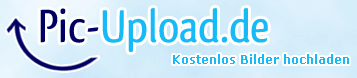 Einfach Bilder oder Fotos kostenlos hochladen bei Pic-Upload. Leicht und bequem Bild oder Foto hochladen.
Einfach Bilder oder Fotos kostenlos hochladen bei Pic-Upload. Leicht und bequem Bild oder Foto hochladen.
Can you help me here? What is wrong?
Comment
-
Hello arroganzmaschine,
Thanks for your post.
To clarify, is the issue that your other chart objects are not displayed on the chart?
If this is the case what may be going on is the mountain may be on the top z order.
To adjust the z-order:
1. Select the chart object by left mouse clicking on it
2. Hold down the "Shift" key on your keyboard and roll the mouse scroll wheel to change the z-order of the object. The current position out of the total number of levels in the z-scale will be displayed.BrandonNinjaTrader Customer Service
Comment
-
I have a Demo Account with CQG Datafeed. Only the fdax Chart Displays correct. The other instruments have this big down Spike. But I dont know why.Originally posted by NinjaTrader_Brandon View PostHello arroganzmaschine,
Thanks for your post.
To clarify, is the issue that your other chart objects are not displayed on the chart?
If this is the case what may be going on is the mountain may be on the top z order.
To adjust the z-order:
1. Select the chart object by left mouse clicking on it
2. Hold down the "Shift" key on your keyboard and roll the mouse scroll wheel to change the z-order of the object. The current position out of the total number of levels in the z-scale will be displayed.
Comment
-
Hello arroganzmaschine,
Thanks for the clarification.
I see that you are charting the FGBL 06-14. This instrument is not set to rollover in NinjaTrader until March 7th. Charting this instrument before the rollover with NinjaTrader's default merge policy will result in al lhistorical data being from the 03-14 contract and a large spike from the difference in price.
If you want to only view data for the selected contract you will need to go to Tools> Options> Data
Under MergePolicy select DoNotMerge
Below I have provided a link to the Understanding merge policies section of our help guide.
The other option would be that you can modify when the instrument rolls over.
Below I have provided a link to our NinjaTrader 7 Tips - Adjust & Customize Roll Over Dates YouTube video.
BrandonNinjaTrader Customer Service
Comment
Latest Posts
Collapse
| Topics | Statistics | Last Post | ||
|---|---|---|---|---|
|
Started by Belfortbucks, Today, 09:29 PM
|
0 responses
6 views
0 likes
|
Last Post
by Belfortbucks
Today, 09:29 PM
|
||
|
Started by zstheorist, Today, 07:52 PM
|
0 responses
7 views
0 likes
|
Last Post
by zstheorist
Today, 07:52 PM
|
||
|
Started by pmachiraju, 11-01-2023, 04:46 AM
|
8 responses
151 views
0 likes
|
Last Post
by rehmans
Today, 06:44 PM
|
||
|
Started by mattbsea, Today, 05:44 PM
|
0 responses
6 views
0 likes
|
Last Post
by mattbsea
Today, 05:44 PM
|
||
|
Started by RideMe, 04-07-2024, 04:54 PM
|
6 responses
33 views
0 likes
|
Last Post
by RideMe
Today, 05:31 PM
|




Comment