Any suggestions will be appreciated.
Announcement
Collapse
No announcement yet.
Partner 728x90
Collapse
NinjaTrader
File Sharing Violation
Collapse
X
-
File Sharing Violation
For the past two days NT (v.7-21, and v.7-22) have shutdown unexpectedly several times with a generic message from Windows ("Problem with program...needs to shutdown"). NT support suggests that this might be due to Securirty and/or Back-up software causing a conflict. I have attempted to identify and disable those types of software, reboot, and re start NT. NT is working - at the moment, but, is there a way to determine the specific software that is causing the alleged "violation"? If I can determine the offender, I can deal with that specific software, and not compromise PC security.
Any suggestions will be appreciated.Tags: None
-
Hello jmmdownhil,
Welcome to the NinjaTrader Support Forums!
It is going to be hard to tell which program is accessing a file but there are a few tools that you may try to use to find this information out.
You may try to use the Microsoft Windows Resource Monitor to find out which application is using a file from NinjaTrader by opening up the Resource Monitor and checking the Disk Activity to see which program is accessing any of your (My) Documents -> NinjaTrader 7 files. Here is a link to a site that goes over the Resource Monitor that you may view as a reference.
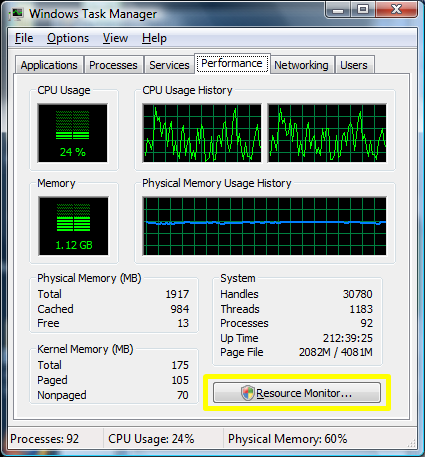 When it comes to smart computing, there's no better tool for understanding and troubleshooting your computer’s health than the free Resource Monitor utility. Here's how to make it work for you.
When it comes to smart computing, there's no better tool for understanding and troubleshooting your computer’s health than the free Resource Monitor utility. Here's how to make it work for you.
You may view the following link for an alternative method to find out which program is using a file using another program that you may download.
Last edited by NinjaTrader_JC; 03-04-2014, 12:21 PM.JCNinjaTrader Customer Service
-
I don't know if this will answer the main question but you should find some level of detail in your Event Viewer, located in administrative tools in the control panel.Originally posted by jmmdownhil View PostFor the past two days NT (v.7-21, and v.7-22) have shutdown unexpectedly several times with a generic message from Windows ("Problem with program...needs to shutdown"). NT support suggests that this might be due to Securirty and/or Back-up software causing a conflict. I have attempted to identify and disable those types of software, reboot, and re start NT. NT is working - at the moment, but, is there a way to determine the specific software that is causing the alleged "violation"? If I can determine the offender, I can deal with that specific software, and not compromise PC security.
Any suggestions will be appreciated.
Comment
Latest Posts
Collapse
| Topics | Statistics | Last Post | ||
|---|---|---|---|---|
|
Started by Jon17, Today, 04:33 PM
|
0 responses
1 view
0 likes
|
Last Post
by Jon17
Today, 04:33 PM
|
||
|
Started by Javierw.ok, Today, 04:12 PM
|
0 responses
4 views
0 likes
|
Last Post
by Javierw.ok
Today, 04:12 PM
|
||
|
Started by timmbbo, Today, 08:59 AM
|
2 responses
10 views
0 likes
|
Last Post
by bltdavid
Today, 04:10 PM
|
||
|
Started by alifarahani, Today, 09:40 AM
|
6 responses
41 views
0 likes
|
Last Post
by alifarahani
Today, 03:18 PM
|
||
|
Started by Waxavi, Today, 02:10 AM
|
1 response
20 views
0 likes
|
Last Post
|


Comment