Having trouble to connect on CQG demo account.
I'm using AMP as a brocker.
When trying to connect have an error:
Login failed: Login System returned an error: No available data server.
Tried to re-run NinjaTrader, re-boot PC. Nothing helps.
What can be the problem?
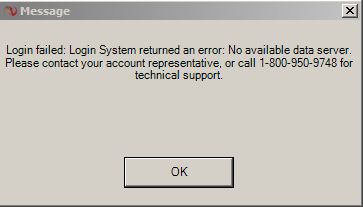

 > Program Files (x86) > NinjaTrader 7.
> Program Files (x86) > NinjaTrader 7.
Comment