I use to trade on a surface 1 pro with several monitors plugged to it. I'm actually thinking of changing it. I have 2 options: Surface book and Surface 4 pro
Both have the same processor, RAM and similar screen. First one has dedicated Nvidia GPU, the second doesn't.
My question is refered to the use of GPU by Ninja. I read on a post that GPU doesn't have that much importance on NT7. It seems that NT8 will be multi thread and will be much more fluid on a multi core processor. But in terms of charting and drawings... will you recommend a good GPU to have more fluently when 800 candlesticks are on screen? Will it have any kind of importance on NT8? Is it only a matter of CPU&RAM or GPU also affect to it?
Sometimes, moving the chart is exasperating due to the amount of drawings or candles you may have on screen.
If GPU is or will be important I may choose the surface book. If GPU is only useful for 3dgaming I won't spend that extra money on a feature I won't use.
THX!



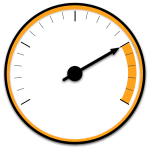
Comment