What am I doing wrong. I am using NT Continuum and FXCM. Thanks,
Announcement
Collapse
No announcement yet.
Partner 728x90
Collapse
NinjaTrader
Charts disappearing
Collapse
X
-
Charts disappearing
My charts are saved in my Workspace, however, whenever I hit any other button my charts disappear. They are down in my toolbar. I cannot get them to stay on the page.
What am I doing wrong. I am using NT Continuum and FXCM. Thanks,Tags: None
-
Hello rarnold04,
Thank you for your post,
The chart windows should only minimize to the Task Bar if you press the minimize button of the window, or use another Windows feature to minimize the windows.
Based on what you're describing, it may be that Tablet Mode is enabled on your PC. To test, please use the below, publicly available guide to check.
http://www.laptopmag.com/articles/en...ode-windows-10
If that doesn't help, can you tell me if your chart windows are set to take up the whole screen? When the charts disappear, can you see just the NinjaTrader Control Center?
I look forward to assisting further.Eric B.NinjaTrader Customer Service
-
EricB
Hi checked Tablet mode and looks fine, I am using Win10 and I don't have a button to turn it off, I set the other settings as requested.
The charts are not set to full screen and I only see the blank Control Panel when I hit any other button Hope this helps..
Comment
-
Hello rarnold04,
Thank you for tying that, sorry to hear you're still seeing the same. Because it may be difficult to direct further over post, can you please write in to PlatformSupport[AT]NinjaTrader[DOT]Com along with a link to this forum post? It may be best for us to schedule a remote support session to see what's happening.
We look forward to assisting further.Eric B.NinjaTrader Customer Service
Comment
-
__________________________________________________ ___________________________Originally posted by NinjaTrader_EricB View PostHello rarnold04,
Thank you for your post,
The chart windows should only minimize to the Task Bar if you press the minimize button of the window, or use another Windows feature to minimize the windows.
Based on what you're describing, it may be that Tablet Mode is enabled on your PC. To test, please use the below, publicly available guide to check.
If that doesn't help, can you tell me if your chart windows are set to take up the whole screen? When the charts disappear, can you see just the NinjaTrader Control Center?
I look forward to assisting further.
Thanks For Your Kind Information It's Really Helpful For Me I,m Looking That Kind Of Information
Regards:Best Steam Mop
Comment
Latest Posts
Collapse
| Topics | Statistics | Last Post | ||
|---|---|---|---|---|
|
Started by FrazMann, Today, 11:21 AM
|
0 responses
3 views
0 likes
|
Last Post
by FrazMann
Today, 11:21 AM
|
||
|
Started by geddyisodin, Yesterday, 05:20 AM
|
8 responses
51 views
0 likes
|
Last Post
|
||
|
Started by cmtjoancolmenero, Yesterday, 03:58 PM
|
10 responses
36 views
0 likes
|
Last Post
|
||
|
Started by DayTradingDEMON, Today, 09:28 AM
|
4 responses
24 views
0 likes
|
Last Post
|
||
|
Started by George21, Today, 10:07 AM
|
1 response
19 views
0 likes
|
Last Post
|

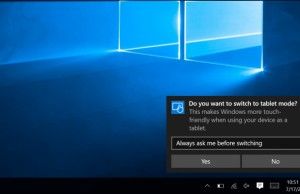
Comment