I set my Backtest panel to trade from 11-18-2015 through 11-02-2016 and then executed the strategy.
Trades were taken across all dates but the Instrument column on the Trades tab only shows CL 12-16 for all trades. How come it doesn't reflect the actual contract symbol the trade was taken in?
(my Merge policy is set to MergeBackAdjusted)
Please see screen-shot.


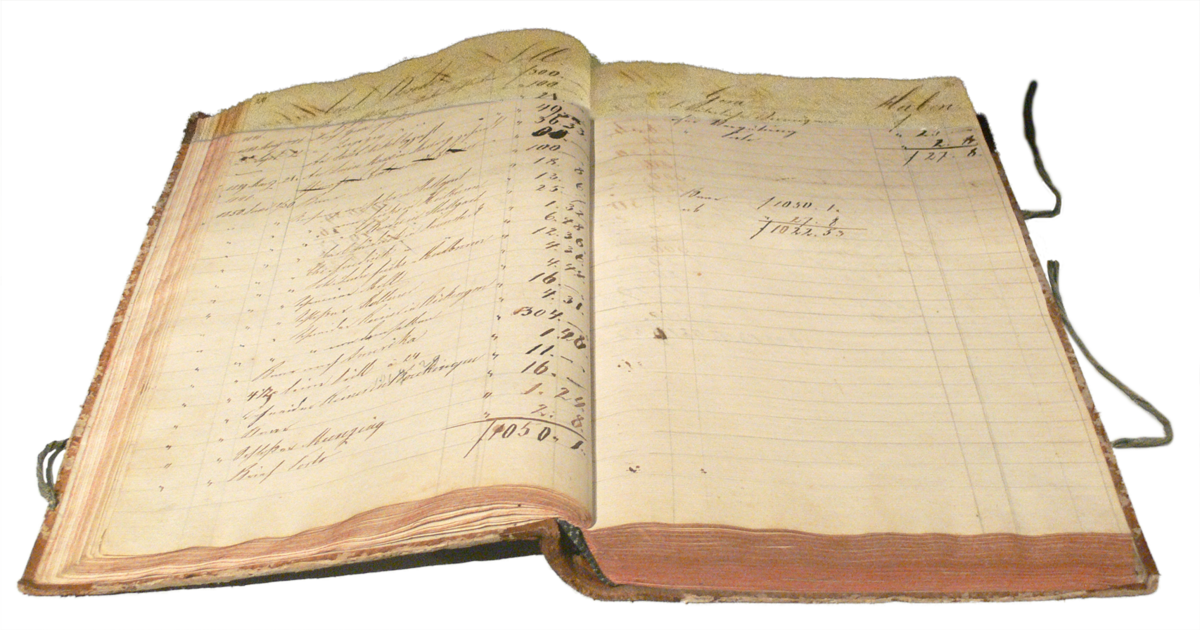
Comment