I cannot get the CL 12-16 to load past around 1pm today. I have restarted NT, reloaded historical data, etc. Any ideas?
Announcement
Collapse
No announcement yet.
Partner 728x90
Collapse
NinjaTrader
CL 12-16 not loading all the way
Collapse
X
-
Hello,
Thank you for your post.
Today was the settlement date for this contract. Please follow the instructions below to roll over the expiration date of a futures contract.
1. From within the NinjaTrader Control Center window select the menu Tools> Instrument Manager
2. Highlight the contract you wish to rollover on the left side of the Instrument Manager window
3. Press the '>' button (the instrument will disappear from the list)
4. Press the '<' button and the instrument should re-appear with the front-month expiration date
5. Select 'OK'
6. Select the updated contract in the Instrument drop-down menu within your currently opened windows (Charts, SuperDOMs, etc).
I have provided a link below to our Help Guide that goes over rolling over a futures contract.
To view contract rollover, expiry dates, and other trading events click the link below.
Drew O.NinjaTrader Customer Service
Latest Posts
Collapse
| Topics | Statistics | Last Post | ||
|---|---|---|---|---|
|
Started by arvidvanstaey, Today, 02:19 PM
|
4 responses
11 views
0 likes
|
Last Post
|
||
|
Started by samish18, 04-17-2024, 08:57 AM
|
16 responses
61 views
0 likes
|
Last Post
by samish18
Today, 03:30 PM
|
||
|
Started by jordanq2, Today, 03:10 PM
|
2 responses
9 views
0 likes
|
Last Post
by jordanq2
Today, 03:23 PM
|
||
|
Started by traderqz, Today, 12:06 AM
|
10 responses
18 views
0 likes
|
Last Post
by traderqz
Today, 02:49 PM
|
||
|
Started by algospoke, 04-17-2024, 06:40 PM
|
5 responses
48 views
0 likes
|
Last Post
|


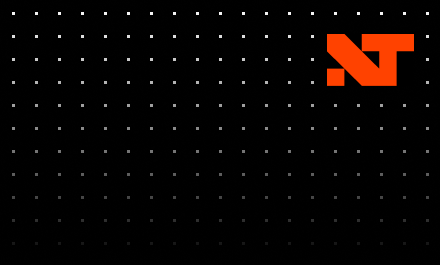
Comment