I've been running NT 6.5 for quite a while without problem. I tried to open NT today, but get an error message on startup. (pic below).
The last thing I did in NT before getting this error was to setup a connection to Futuresbetting, and open a few charts to check that the connection was working OK. It all worked fine.
I've just tried installing the latest version of NT too, but I still get the same error.
Any ideas on how I can fix this without having to uninstall NT, as I don't want to lose all of my settings/historic data.
Thanks, Gary
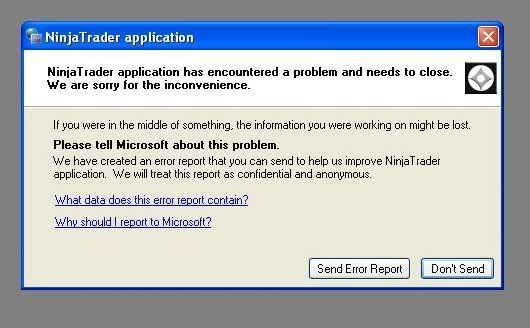

Comment