when I use EnterLong() and EnterShort() methods, I'd like to prevent those orders from closing until ExitShort(), ExitLong(), SL or PT closes them. Nothing else.
So when EnterLong() or EnterShort() is called and position is already opened, do nothing.
Is that possible?

Comment