if (Position.MarketPosition == MarketPosition.Long
&& Close[0] > Position.AvgPrice + 10 * TickSize)
{
SetStopLoss(CalculationMode.Price, KAMA(2, 10, 30)[0] - 1 * TickSize);
}
if (Position.MarketPosition == MarketPosition.Short
&& Close[0] < Position.AvgPrice - 10 * TickSize)
{
SetStopLoss(CalculationMode.Price, KAMA(2, 10, 30)[0] + 1 * TickSize);
}


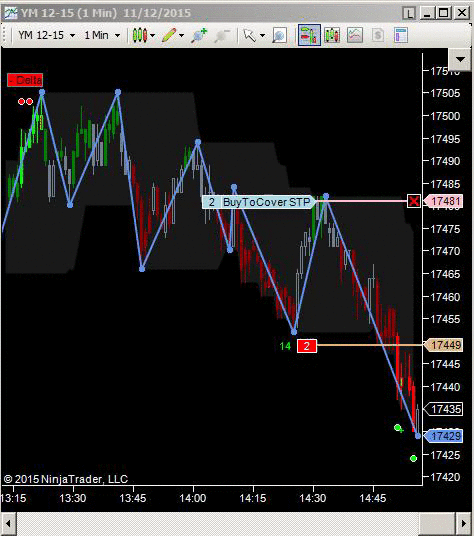




Comment