Does dose anyone know about CPR (central pivot range) indicator for NT8?
if not can someone help me in coding it for nt8?
it requires 3line to draw
with the formula::
TC = (Pivot – BC) + Pivot
Pivot = (High + Low + Close)/3 {its already avalible in nt8 ,so dont need this line}
BC = (High + Low)/2


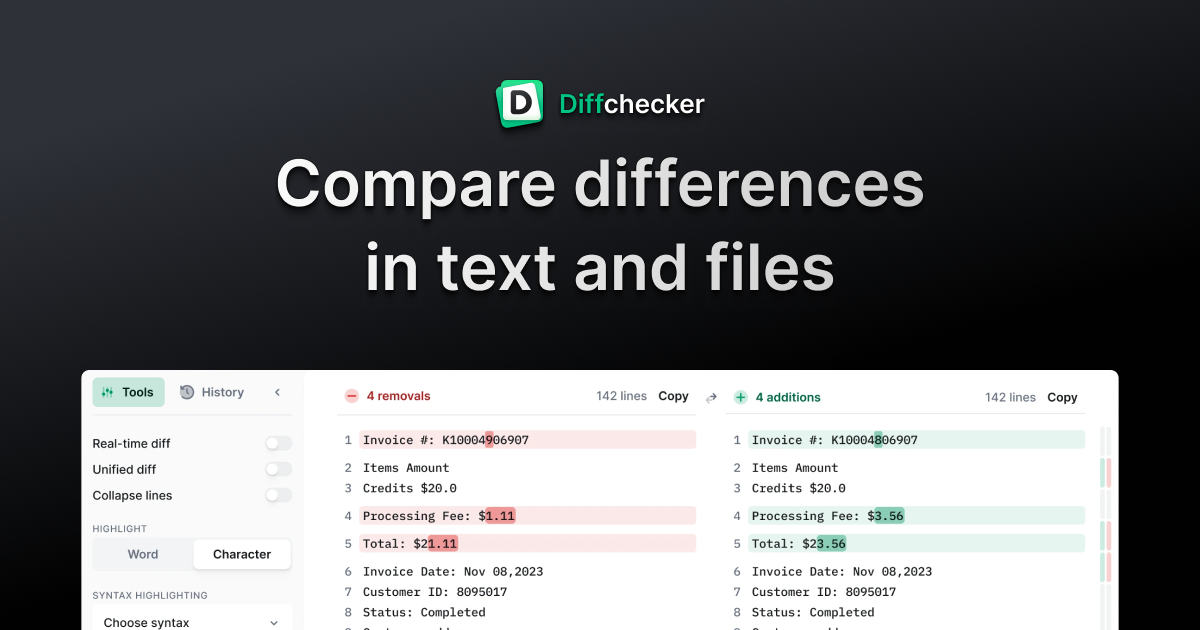
Comment