I made sure that English was still checked in tools, options, general.
Announcement
Collapse
No announcement yet.
Partner 728x90
Collapse
NinjaTrader
Data Series Time is in German
Collapse
X
-
Hello Segwin,
Thanks for your post.
The following steps should resolve this item.
- Shut down NinjaTrader
- Open Windows File Explorer and navigate to Documents > NinjaTrader 8 > bin > Custom
- Delete 'NinjaTrader.Custom.dll' and 'Resource.de.resx' (these files may not have '.dll' or '.resx' at the end depending on your Windows settings).
- CRITICAL — DO NOT delete any other files in this folder. Many files have similar names. Please be certain you are deleting the exact files above.
- Restart NinjaTrader
Please let me know if you have any further questions.Josh G.NinjaTrader Customer Service
-
-
Hello Segwin,
You will need to follow the same instructions as before, except this time removing 'Resource.es.resx' instead of 'Resource.de.resx'.
In regards to your One Drive, I suggest removing your NinjaTrader folder from being backed up.
If OneDrive is backing up NinjaTrader files at the same time that NinjaTrader needs to use the file, multiple types of errors can occur.
I would recommend making a backup of your Documents > NinjaTrader 7 folder on your desktop and either disabling OneDrive completely, or ensuring that NinjaTrader 7 is not included in the automatic backup.
How to exclude individual folders from OneDrive:
http://www.howtogeek.com/222817/how-...in-windows-10/
How to disable OneDrive on Windows 10:
http://windows.microsoft.com/en-us/w...-in-windows-10
Please let me know if you have any further questions.Josh G.NinjaTrader Customer Service
Comment
-
Thank you very much. After I untangle this mess I'll stop One Drive. What a pita.Originally posted by NinjaTrader_Josh View PostHello Segwin,
You will need to follow the same instructions as before, except this time removing 'Resource.es.resx' instead of 'Resource.de.resx'.
In regards to your One Drive, I suggest removing your NinjaTrader folder from being backed up.
If OneDrive is backing up NinjaTrader files at the same time that NinjaTrader needs to use the file, multiple types of errors can occur.
I would recommend making a backup of your Documents > NinjaTrader 7 folder on your desktop and either disabling OneDrive completely, or ensuring that NinjaTrader 7 is not included in the automatic backup.
How to exclude individual folders from OneDrive:
http://www.howtogeek.com/222817/how-...in-windows-10/
How to disable OneDrive on Windows 10:
http://windows.microsoft.com/en-us/w...-in-windows-10
Please let me know if you have any further questions.
Comment
-
What a nightmare. One Drive just takes ownership of folders like Documents and Pictures and it is a real pita to remove One Drive.
This link helped me the most in getting into the registry and fixing things.
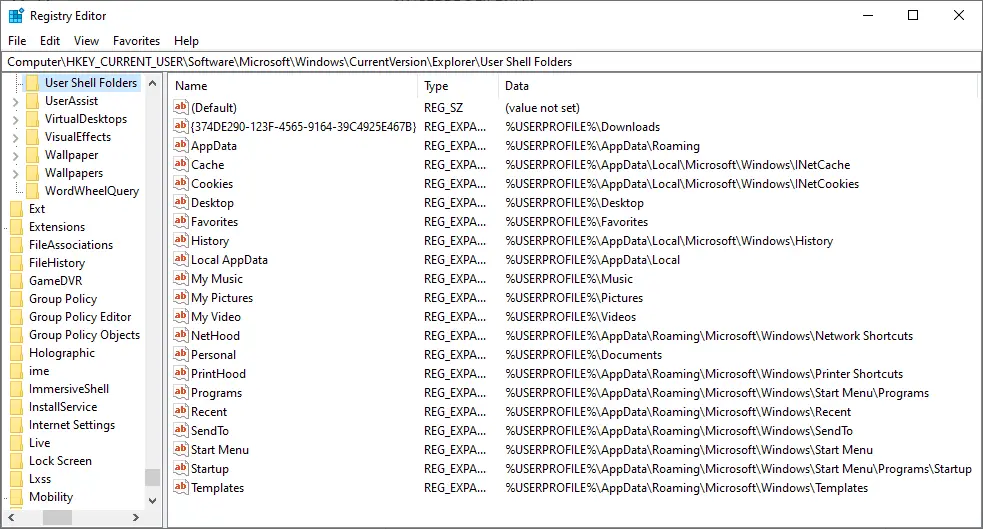 Restore the Default Paths for User Shell Folders like Music, Videos, Pictures, Documents, Downloads in Windows 10
Restore the Default Paths for User Shell Folders like Music, Videos, Pictures, Documents, Downloads in Windows 10
I found a thread that showed how to delete One Drive and then the one I listed showed how to get the folders back where they belong. Hope this helps others.
That's a half a day of my life that could have been better spent.
Comment
-
I'm experiencing the same thing. I tried the steps - delete the DLLs and restart Ninja. Now everything is in Spanish. So I deleted the 'Resource.es.resx' and it's still in Spanish. Very annoying but I have a crash that is all-of-a-sudden appearing after I installed v11.1.
If you could tell me how to make this thing in English that'd be great and I'll worry about the crash. I don't need any foreign language so if deleting the rest of the resx files will work, please let me know...
Thanks!
BTW: I have nothing backing up the Ninjatrader 8 folder.
Comment
-
Hello traderpards,
You deleted both Resource.es.resx and NinjaTrader.Custom.dll ?Last edited by NinjaTrader_JoshG; 12-18-2017, 01:53 PM.Josh G.NinjaTrader Customer Service
Comment
-
No, I deleted the custom DLL and Resource.es.resx. The first time I deleted the custom DLL and Resource.de.resx. I noticed those other files - Resource.es-ES.resx and Resource.de-DE.resx but since I didn't see where you mentioned them I didn't delete those.
Should I? I don't mind if I get rid of all the foreign languages. In fact, should I delete all of them in case Ninja wants to default to one of those remaining as well? (Because that's what it looks like it's doing... My entire indicator and strategy default list items are in Spanish.)
Thanks Josh!
Comment
-
It would not be advised to delete all of those files.
Please let me know if the following steps do not resolve the Spanish language error- Shut down NinjaTrader
- Open Windows File Explorer and navigate to Documents > NinjaTrader 8 > bin > Custom
- Delete 'NinjaTrader.Custom.dll' and 'Resource.es.resx' (these files may not have '.dll' or '.resx' at the end depending on your Windows settings).
- CRITICAL — DO NOT delete any other files in this folder. Many files have similar names. Please be certain you are deleting the exact files above.
- Restart NinjaTrader
Last edited by NinjaTrader_JoshG; 12-18-2017, 01:52 PM.Josh G.NinjaTrader Customer Service
Comment
-
I'm still getting Spanish - at least it looks like Spanish to me - titled indicators and strategies and Spanish list items in the Strategy Analyzer. At least it looks Spanish-y. Maybe it's Portugese. Hell, I don't know. One of the screen shots is the files that are left.
Last night I ended up falling in the same rabbit hole that Segwin did because I tried to fix this by uninstalling OneDrive, which I've always wanted to do anyway but didn't think you could. That ended up disconnecting the Documents folder from Ninjatrader but I didn't realize it. I thought Ninja was hosing up on me so I got rid of it and reinstalled it. That's when I figured out my whole directory structure was reconfigured. As soon as I figured that out I moved my Ninja 8 directory over to where Ninja could see it. Anyway, point is this is a clean install as of last night. And Segwin is right, it was a PITA.
Comment
-
Hello traderpards,
Thanks for your note.
Please write in to PlatformSupport(at)NinjaTrader(dot)com with this item.
Please include your log and trace files with your reply and reference this forum post.
You can do this by going to the Control Center-> Help-> Mail to Platform Support.
Ensuring 'Log and Trace Files' is checked will include these files. This is checked by default.Josh G.NinjaTrader Customer Service
Comment
-
Ok, will do...
In the meantime, I'm getting a build error:
Severity Code Description Project File Line Suppression State
Error Resource file "Resource.es-ES.resx" cannot be found. NinjaTrader.Custom
Oops! Gonna put that file back, then I'll send you log & trace files.
Comment
Latest Posts
Collapse
| Topics | Statistics | Last Post | ||
|---|---|---|---|---|
|
Started by andrewtrades, Today, 04:57 PM
|
1 response
10 views
0 likes
|
Last Post
|
||
|
Started by chbruno, Today, 04:10 PM
|
0 responses
6 views
0 likes
|
Last Post
by chbruno
Today, 04:10 PM
|
||
|
Started by josh18955, 03-25-2023, 11:16 AM
|
6 responses
436 views
0 likes
|
Last Post
by Delerium
Today, 03:42 PM
|
||
|
Started by FAQtrader, Today, 03:35 PM
|
0 responses
9 views
0 likes
|
Last Post
by FAQtrader
Today, 03:35 PM
|
||
|
Started by rocketman7, Today, 09:41 AM
|
5 responses
19 views
0 likes
|
Last Post
|

Comment