2. If yes, there are
Download of data via custom futures instruments do not work (Attempt A) and test via means described in (Attempt B) works.
But Attempt B is not a desirable method as STOCKS instrument type was used.
3. Please advice if I have missed out anything and how to setup to download using future instruments, thank you.
(Using NT8.0.15.1 64 bit and eSignal 12 64 bit, Windows 10 Pro 64 bits)
Attempt A
1. Created custom FUTURES instruments with symbols AU(gold) and RU(rubber) with exchange as SHFE (refer to screen shot)
2. Define contract month for 10-18, 11-18, 12-18, 01-19
3. Set Market data policy to "Do not merge"
4. Connect to eSignal and download minute and daily trades data for 10-18,11-18,12-18,01-19 one contract at a time from 3 Sep 2018 to 08 Oct 2018
5. No historical data is downloaded for all AU contracts
6. Historical minute data for all RU contracts shows OHLC of "zeros" and volume of "one"
7. Historical daily data for RU 11-18, RU 01-19 shows OHLC and volume of "zeros"
8. Historical daily data for RU 10-18 shows OHLC of "zeros" and volume of "two"
9. Historical daily data for RU 12-18 shows OHLC of "zeros" and volume of thousands (but the contract is not listed on the exchange and a invalid symbol in eSignal platform)
Attempt B
1. Created custom STOCKS instruments with symbols AU V18-SHF, AU X18-SHF,AU Z18-SHF, RU V18-SHF, RU X18-SHF,RU Z18-SHF,RU F19-SHF, with exchange as Default
2. Set Market data policy to "Do not merge"
3. Connect to eSignal and download minute and daily trades data for custom stock instruments from 3 Sep 2018 to 08 Oct 2018
4. No historical data is downloaded for all RU Z18-SHF contract, as it is not a valid symbol
5. Historical minute and daily data for the rest of contracts download successfully

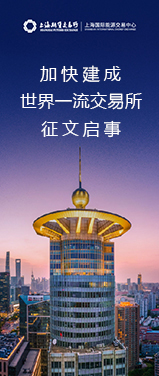

Comment