Announcement
Collapse
No announcement yet.
Partner 728x90
Collapse
NinjaTrader
Platform not loading
Collapse
X
-
Hello dmackay41,
If you are still experiencing the same after resetting the pc, please write in to PlatformSupport(AT)NinjaTrader(DOT)com with RE:Kate in the subject line so we can look into this further for you. Please include your log and trace files. You can do this by following these steps:
Open your NinjaTrader folder under My Documents.
Right click on the 'log' and 'trace' folders and select Send To> Compressed (zipped) Folder.
Send the 2 compressed folders as attachments to this email.
Once complete, you can delete these compressed folders.
Leave a comment:
-
I have now started resetting the PC with a complete removal of all files and cleaning of drives....all back to factory settings....start again!
Leave a comment:
-
I have removed One Drive from the PC, and disabled the automatic Windows 10 back up, located in the APPS/Update and Security/Back uo section.
I cleaned the PC with CCleaner Pro.....no change, still the same message.
Leave a comment:
-
Hello dmackay41,
Thank you for your post.
The error you're experiencing generally is the result of backup software such as OneDrive, Google Drive, or other similar backup programs that is trying to access NinjaTrader's files at the same time NinjaTrader is trying to access them, causing erratic behavior and crashing.
If you do have OneDrive or similar software active, make sure it is not backing up your (My) Documents > NInjaTrader 8 folder. I would recommend making a backup of your Documents folder contents on your desktop and then either disabling OneDrive or any other backup software completely, or ensuring that NinjaTrader 8 is not included in the automatic backup. (OneDrive may remove your files when disabled. Its best to make a backup of the Documents folder contents before unlinking OneDrive.)
How to exclude individual folders from OneDrive:
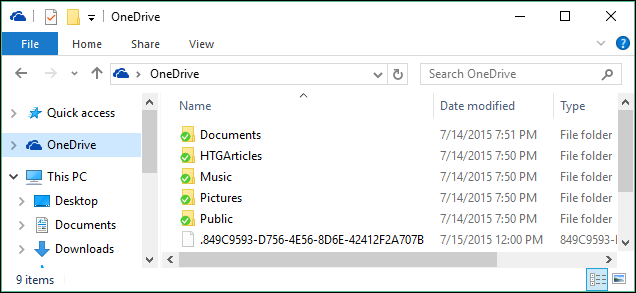 OneDrive provides 15 GB of free cloud space for you to store photos, music, documents, and other files.
OneDrive provides 15 GB of free cloud space for you to store photos, music, documents, and other files.
How to disable OneDrive on Windows 10:
Please let me know if I may be of further assistance.
Leave a comment:
-
I have tried re setting, repairing, changing internet connections, all the same result, charts partially load then freeze, and when I reload, I get the message. Due to time difference I cannot wait for NT Support to open, and so will uninstall and re-install completely...again
Leave a comment:
-
I have switched off and restarted PC....the platform loads then freezes. I start again and get the above message as per the screenshot.
I switched off again, changed the internet connection to DSL, platorm loads then freezes.I start again and get the above message as per the screenshot.
Platform was working perfect last week and over the weekend...this has started today.
Leave a comment:
-
Latest Posts
Collapse
| Topics | Statistics | Last Post | ||
|---|---|---|---|---|
|
Started by giulyko00, Today, 11:49 AM
|
1 response
2 views
0 likes
|
Last Post
|
||
|
Started by marksingh87, 02-13-2024, 04:55 PM
|
6 responses
208 views
1 like
|
Last Post
by mshrstv
Today, 12:00 PM
|
||
|
Started by SnailHorn, Today, 08:38 AM
|
2 responses
4 views
0 likes
|
Last Post
by SnailHorn
Today, 11:55 AM
|
||
|
Started by Skifree, Yesterday, 11:38 PM
|
1 response
15 views
0 likes
|
Last Post
|
||
|
Started by Mathias79, Today, 10:38 AM
|
6 responses
21 views
0 likes
|
Last Post
|


Leave a comment: