Thank you for your post.
You can set initial Sim101 account values, reset simulator values, and clear order history. To access these settings open the Control Center window select the "Accounts" tab. If the account tab is not visible select the "+" tab button and select 'New accounts'
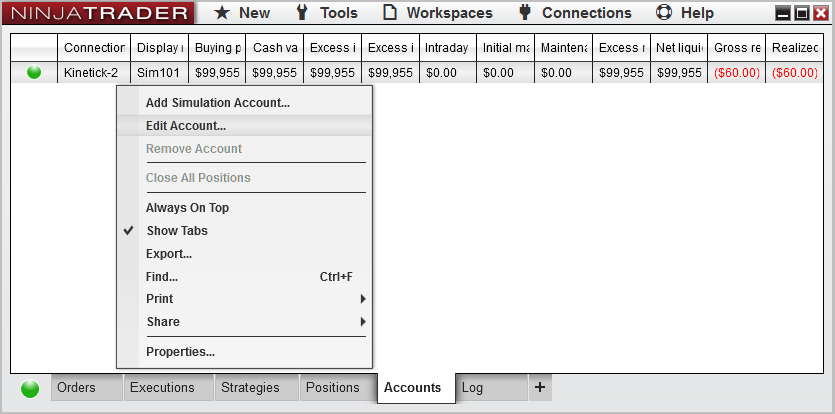
Resetting Initial Cash value on the Sim101 account
To reset the initial cash value on your account please edit the account as shown above.
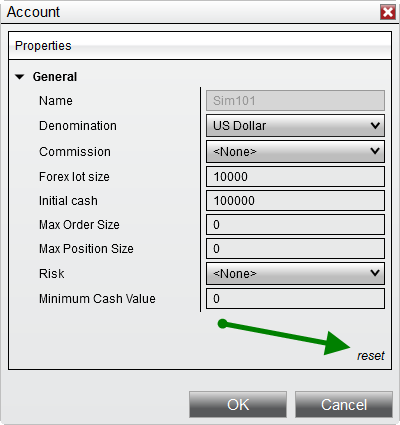
In the Simulation Accounts window:
1.Set the "Initial cash" property to what you want to reset the account to.
2.Click "reset"
A simulation account reset can take quite some time based on the size of your database and your PC's capabilities. Please let the reset run until it is complete. If you do not want to wait you can rename your database, however unfortunately the following items stored in the old database will be lost - ATM Strategy templates, Session templates, Instrument Lists / Custom Instruments, historical trade execution data, saved Strategy Analyzer backtest results.
You can rename your database by following the steps below.
- Shutdown NinjaTrader and Go to the Start Menu
- Select My Documents--> NinjaTrader 8--> DB--> NinjaTrader.sdf
- Right-click on NinjaTrader.sdf and select "Rename." *Name it "OLDNinjaTrader.sdf"
- Then restart the software and NinjaTrader will create a fresh database file to use

Leave a comment: