i am using NT8 in Parallels Desktop (Windows 10) on a MacBook Pro.
My Windows 10 Instance is placed Fullscreen on an Asus ZenScreen (1920x1080) which is connected to my MacBook.
The scaling in Windows is set to 100% and all Applications are working perfectly.
NT8 is also working flawlessly with no scaling issues in the application at all (Control Center, Setting Windows etc.)
The problem i have, is that the ChartPanels are suffering from a slight scaling displacement (see attached picture).
When i grab one of the charts with the mouse (mouse down) to resize the chart window, the scaling is correct and perfect but as soon as i release the mouse, the scaling becomes ugly again.
Is there anybody who knows a solution to this problem?
Thank you,
Mike

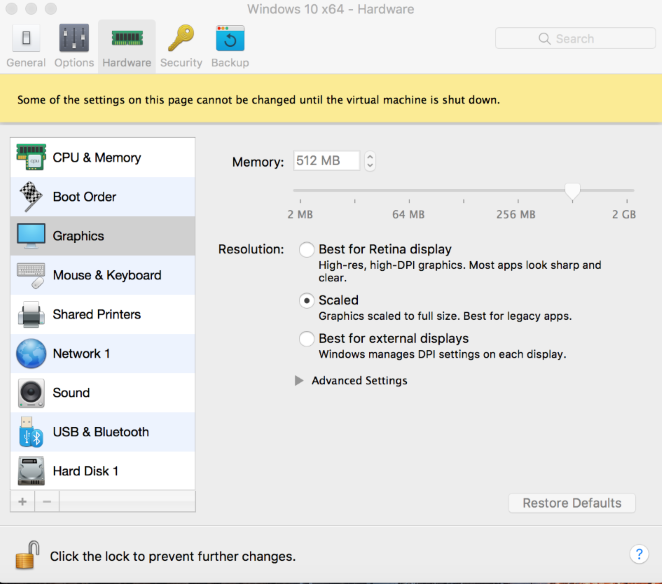


Comment