I would like to have different colored rectangles linked to Hotkeys. How can I do this - would be a handy time saver for me.
Announcement
Collapse
No announcement yet.
Partner 728x90
Collapse
NinjaTrader
Custom object to Hotkey
Collapse
X
-
Custom object to Hotkey
Hi
I would like to have different colored rectangles linked to Hotkeys. How can I do this - would be a handy time saver for me. -
Hello lindsayf,
Thank you for your post.
In the Hot Keys options, there is only an option to assign a hot key to draw a rectangle. Unfortunately, there is not an option to assign colors or other drawing object properties to a hot key.
Here is the Working with Hot Keys Help Guide to assist you further.
Please do not hesitate to contact us for any other NinjaTrader inquiries you may have.Shawn B.NinjaTrader Customer Service
-
You could do say 2 (or more) identical custom Rectangle draw tools...(these would be copies of the Ninja Script for the existing Rectangle tool)....say title them Rectangle 2 & Rectangle 3....then you could assign a different hot key for all 3 Rectangle versions.Originally posted by lindsayf View PostHi
I would like to have different colored rectangles linked to Hotkeys. How can I do this - would be a handy time saver for me.
The 2 additional versions will appear on the Hot Keys drop down editor list (under the "Chart" heading area)....formatting each version with colors etc.as you may wish.
........ Last edited by Alfred; 03-11-2018, 03:49 PM.
Last edited by Alfred; 03-11-2018, 03:49 PM.
Comment
-
Thanks Alfred I appreciate your reply.
A little out of my league I am afraid.
Its a shame that the Hotkeys only relate to the very standard features - unless you can program, which I cant and don't have the time for.
I might engage someone to do it for me though.
Comment
-
Another possibility might be creating a macro with an X-Keys key pad...
 P.I. Engineering designs, manufactures, sells, and supports computer input hardware including X-keys keyboards, controls, and adapters. With hundreds of thousands of our devices in studios, laboratories, offices, and homes world wide, we have established a reputation as a global leader in input solutions.
P.I. Engineering designs, manufactures, sells, and supports computer input hardware including X-keys keyboards, controls, and adapters. With hundreds of thousands of our devices in studios, laboratories, offices, and homes world wide, we have established a reputation as a global leader in input solutions.
You can capture mouse clicks with X-Keys....so maybe can create hot keys there to easily go to different Ninja defaults for a rectangle....this may only work on a chart always in the same screen location though...??
.......
Comment
Latest Posts
Collapse
| Topics | Statistics | Last Post | ||
|---|---|---|---|---|
|
Started by benmarkal, Yesterday, 12:52 PM
|
3 responses
22 views
0 likes
|
Last Post
|
||
|
Started by helpwanted, Today, 03:06 AM
|
1 response
18 views
0 likes
|
Last Post
|
||
|
Started by Brevo, Today, 01:45 AM
|
0 responses
11 views
0 likes
|
Last Post
by Brevo
Today, 01:45 AM
|
||
|
Started by aussugardefender, Today, 01:07 AM
|
0 responses
6 views
0 likes
|
Last Post
|
||
|
Started by pvincent, 06-23-2022, 12:53 PM
|
14 responses
244 views
0 likes
|
Last Post
by Nyman
Today, 12:47 AM
|

Comment