It had been fine last week altho noticed yesterday it started to lag somewhat and this am the first load took 20-30 mins.
Now some charts won't load at all.
There are no other WS's open.
Data is set mostly to 5 days, 50 bars back in MA and 60 days for daily charts.
The blank chart on the top row has RTY/CL/DAX in the same format as one next to it which is YM/NQ/ES
The 3 blank charts at the bottom are (bottom left) daily chart of JPY, then a daily chart of instrument linked to MA (no indicators on either)
and a 60 min chart with a linked instrument to the MA with a supply/demand indicator.
I took the center charts away as they wouldn't load and when they did if you changed linked instruments they took an age to load again.. However, if I open a new chart manually and install the same template sometimes its opens pretty much straight away but then if you change to a different linked instrument it stays on loading for ages.
The MA's are basic standard stuff apart from the trend scanner and a divergence scanner which never normally take long to load.
I have built many other templates with lots more going on but like to use this as my main one but it's causing me nothing but problems and I don't know why.
As a test I made a new workspace and closed this one. I opened a new blank chart and nothing loaded. Opened another and that one showed 'loading' but wouldn't load.
Tried again 10 mins later and chart loaded up right away. So went back to this WS and tried to open a chart of GC and it hung for a couple of mins then kicked in and another chart of CL won't even show 'loading'
My internet connection is very good and there's no issues in task manager. My PC is a falcon trading model with 32GB and can normally run everything I throw at it.
It feels like there is a bottleneck in the data connection somewhere as even if I load the Market Watch window only one chart will load in it whilst at the same time I can manually open a chart
with pattern recognition indicators on it and it loads straight away. Very confusing.
Should I try a fresh install of NT8 as at the moment its quite unusable?



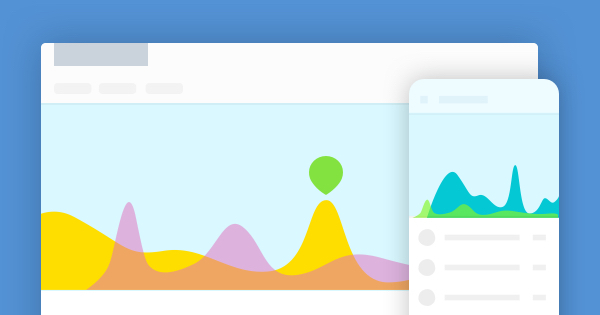
Comment