Announcement
Collapse
No announcement yet.
Partner 728x90
Collapse
NinjaTrader
Ruthless Ninjatrader and its unreliable tools/charts
Collapse
X
-
Hi Chris,
I have sent the data.
There is another issue in which data is being plotted in range chart without tickreplay.
That same data disappears when Tickreplay is enabled.
This is happening frequently now, first 5th Feb was missing, today 7th Feb data is missing, Sometimes appears after reload of historical data and sometimes it doesn't help either.
I have a doubt, will Work-space produce conflict??
Please look on the same as well.
Thanks.
-
Hello thgamey,
Thank you for your note.
Please follow the steps below to manually attach your log and trace files to an email to platformsupport[AT]ninjatrader[DOT]com with "ATTN CHRIS S 2394405" in the subject line so I may investigate this matter further.- Open your NinjaTrader folder under Documents.
- Right click on the 'log' and 'trace' folders and select Send To> Compressed (zipped) Folder.
- Send the 2 compressed folders as attachments to this email.
- Once complete, you can delete these compressed folders.
I look forward to your reply.
Leave a comment:
-
Hi,
Please look on the below issue and solve it at the earliest.
1) Database cache, After reloading historical data manually, sometimes cache shows up the same data instead of reloading data from feed.
Sometimes it works after clearing cache manually.
2) Trading hours, sometimes after changing trading hours the same is not being updated in the workspace, pls look on the same.
Thanks.
Leave a comment:
-
Chris
Am sending you all the data you want.
Please get the issue solved at the earliest.
Leave a comment:
-
Hello thgamey,
Thank you for your note.
Please follow the steps below to manually attach your log and trace files to an email to platformsupport[AT]ninjatrader[DOT]com with "ATTN CHRIS S 2394405" in the subject line so I may investigate this matter further.- Open your NinjaTrader folder under Documents.
- Right click on the 'log' and 'trace' folders and select Send To> Compressed (zipped) Folder.
- Send the 2 compressed folders as attachments to this email.
- Once complete, you can delete these compressed folders.
I look forward to your reply.
Leave a comment:
-
Ninjatrader
Hope you are working to provide solution, but I couldn't see any difference yet.
Am facing with another issue in using the feed.
Whenever I try to download historical data for an instrument list, Historical data window goes to irresponsive state or does nothing. Please guide me in using the same or if it is again feed issue,
And another important Issue loading Tick data that I face, by default chart is not loading due to lack of feed's efficiency. Charts get loaded without correct tick data,
> So one has to reload historical data and after reloading historical data too chart shows the same wrong chart.
> So again one has to manually load data in Historical data download option and get the wrong chart resolved for using day to day chart usage.
> Again even at this stage feed gets collapsed and no data received time to time, so one has to restart the ninjatrader and feed.
If one does all these to get the chart loaded, when will one trade??
please look into it and get it resolved at the earliest.
ThanksLast edited by thgamey; 01-19-2020, 08:17 PM.
Leave a comment:
-
Hello thgamey,
Thank you for sharing your feedback. I would like to look into your experience and see if there are support solutions available to help resolve. Please contact us at info @ ninjatraderecosystem DOT com and reference this post.
Leave a comment:
-
Hi Marcus,
Thanks for your reply.
I do appreciate Ninjatrader's great work with their software and you are correct Ninjatrader cannot spend resource on testing these 3rd party tools but if tool are registered with Ninjatrader then one should have a model to restrict crap tools.
But my point over here is totally with the datafeed, In About panel of Ninjatrader, lists Licensed datafeed providers.
Among those few providers are not upto mark and why did Ninjatrader authorize those vendors?
Expecting change.
Leave a comment:
-
It looks to me that all these companies, except from Ninjatrader, are from India. Maybe start with avoiding companies from India?
I checked (just out of curiosity as I don't believe in good indicators that are offered for free or for small money on internet) a lot of free indicators from 3th party suppliers and none of them ever caused any problems.
I watched at :
 Search trading indicators, apps and services to personalize your NinjaTrader software. Explore custom trading indicators, automated strategies, free trading apps & more!
Search trading indicators, apps and services to personalize your NinjaTrader software. Explore custom trading indicators, automated strategies, free trading apps & more!
 Great trading systems provides free forex trading systems for metatrader, ninjatrader. Free metatrader indicators, trading system reviews for Secret Stock Index
Great trading systems provides free forex trading systems for metatrader, ninjatrader. Free metatrader indicators, trading system reviews for Secret Stock Index
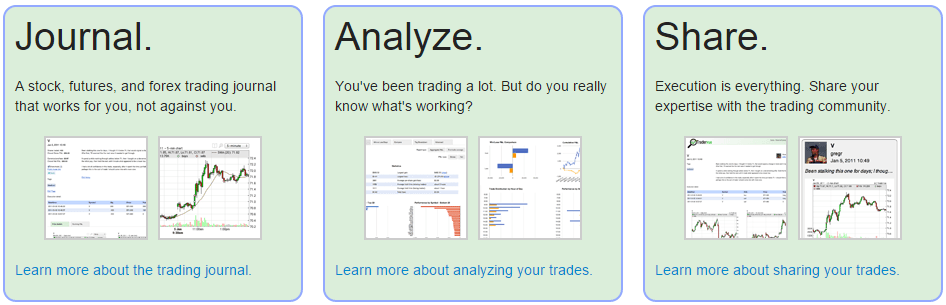 The only NinjaTrader connector for the Tradervue Online Trading Journal. ninjatrader indicators download Recommended for futures and forex trading.
The only NinjaTrader connector for the Tradervue Online Trading Journal. ninjatrader indicators download Recommended for futures and forex trading.
You cannot expect from Ninjatrader to spent money on testing and analyzing all software that was written for NT7 and NT8 by third parties. Especially as Ninjatrader does not make any money from these third party applications. Ninjatrader can only be responsible for software they wrote themselves.
I use IQfeed as datafeed, Works seamless for many years. But maybe more expensive than your provider from India.
Just my opinion as Ninjatrader user.
- Likes 1
Leave a comment:
-
Ruthless Ninjatrader and its unreliable tools/charts
Ninjatrader
To be honest most of the 3rd party tools are worst implemented products and sold for higher price and all are approved by one and only Ninjatrader.
But I never thought that Ninja would be so ruthless to approve/authorize unreliable data vendor's.
Truedata one of the unreliable data-vendor
And the another worst one is ticanalytics. oh God!
And huge issues with GDFL & Accelpix
Did you ever tested before launching or just put the product in live?? Did you assure the quality?
But how can you authorize all vendors that too for feed? Did you ever realize how crucial the feed is for a Investor/trader??
Even free data's which is available in the open has no significant data issues as I see in Ninjatrader 8
Latest Posts
Collapse
| Topics | Statistics | Last Post | ||
|---|---|---|---|---|
|
Started by algospoke, Yesterday, 06:40 PM
|
2 responses
23 views
0 likes
|
Last Post
by algospoke
Today, 07:04 PM
|
||
|
Started by ghoul, Today, 06:02 PM
|
3 responses
14 views
0 likes
|
Last Post
|
||
|
Started by jeronymite, 04-12-2024, 04:26 PM
|
3 responses
45 views
0 likes
|
Last Post
by jeronymite
Yesterday, 10:10 PM
|
||
|
Started by Barry Milan, Yesterday, 10:35 PM
|
7 responses
22 views
0 likes
|
Last Post
|
||
|
Started by AttiM, 02-14-2024, 05:20 PM
|
10 responses
181 views
0 likes
|
Last Post
by jeronymite
Today, 06:11 PM
|

Leave a comment: